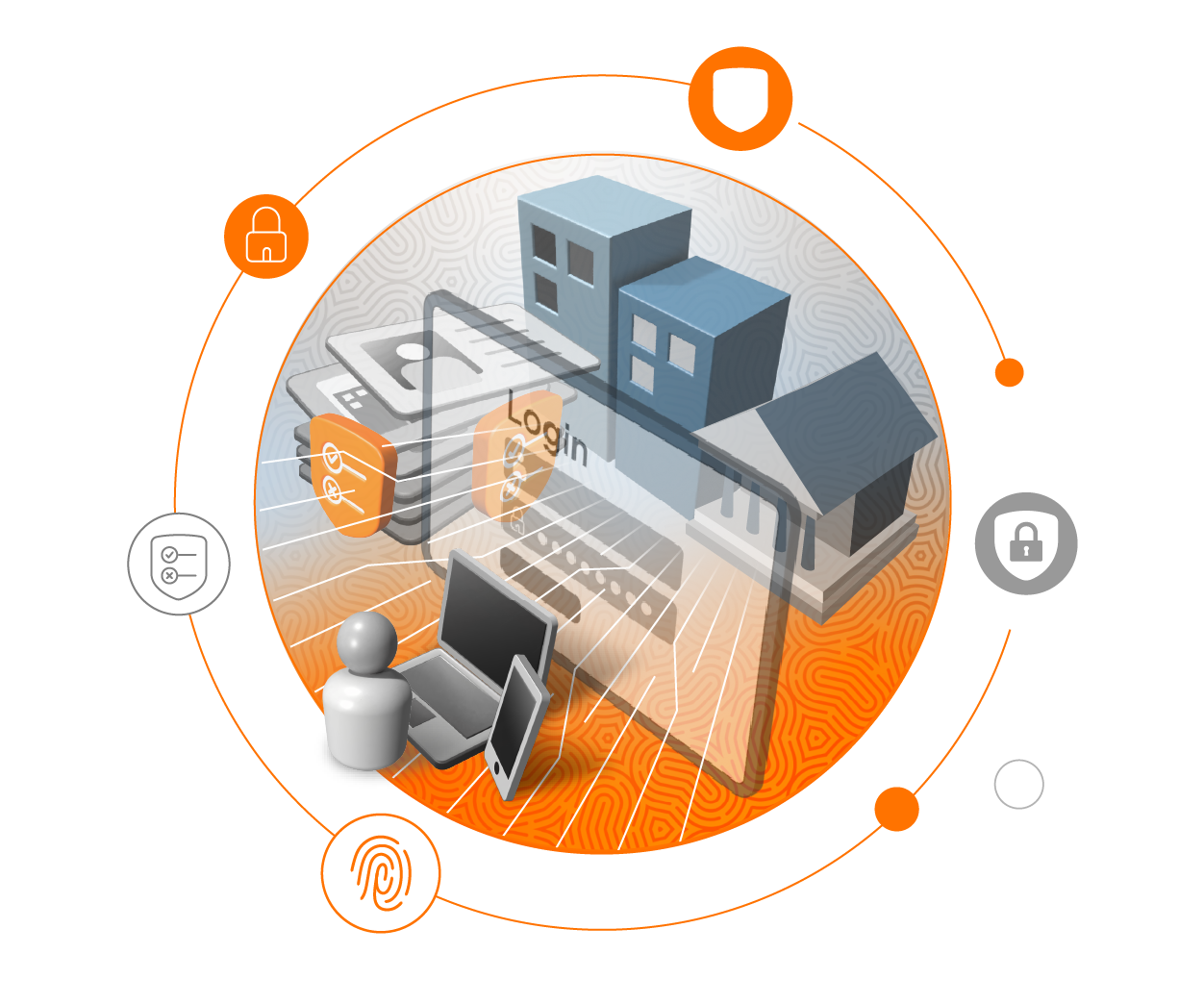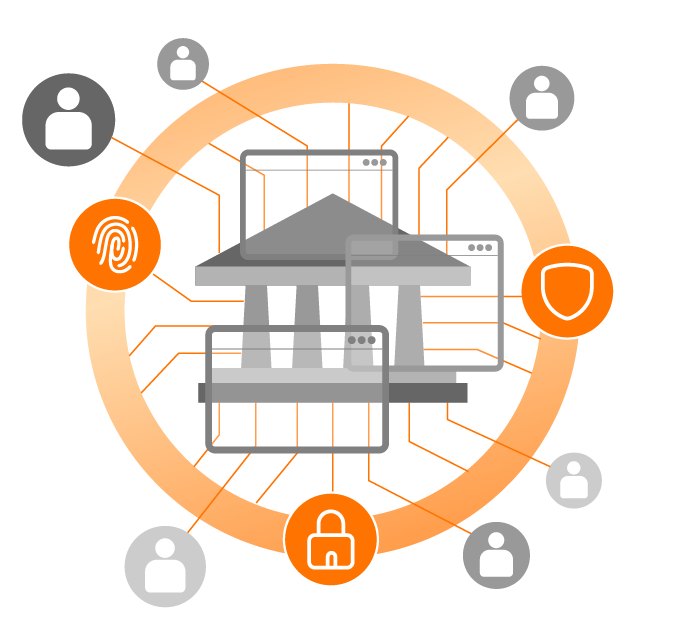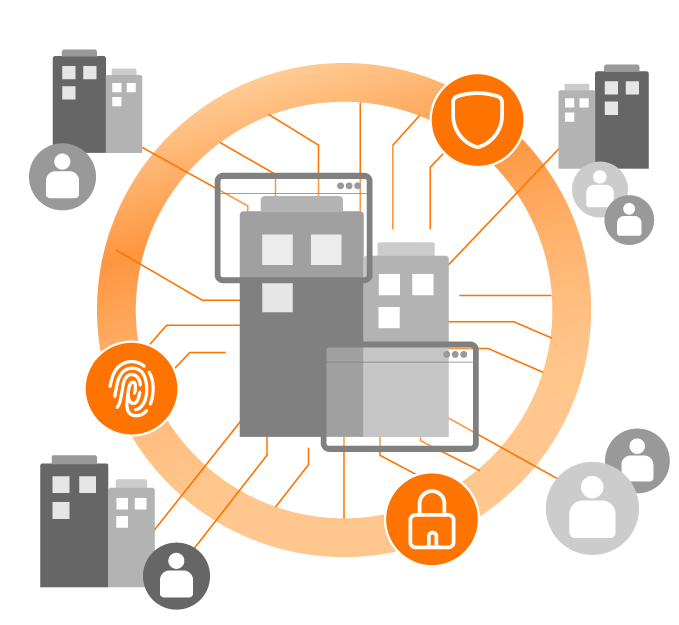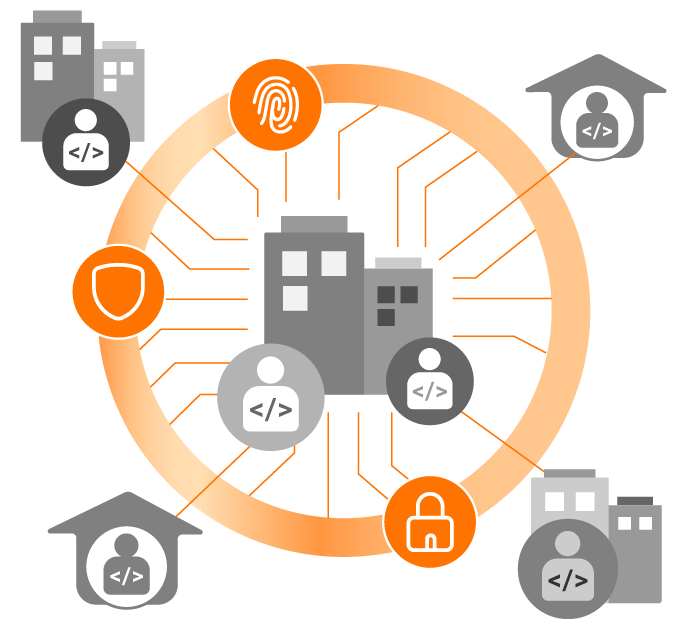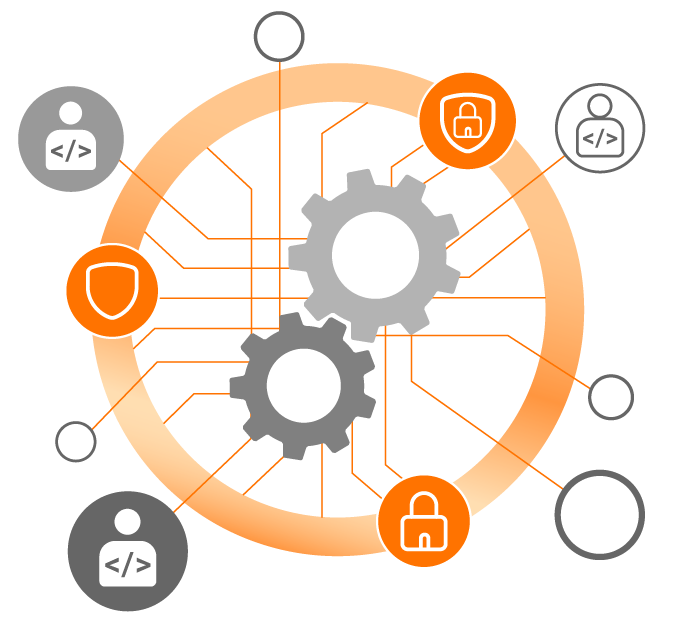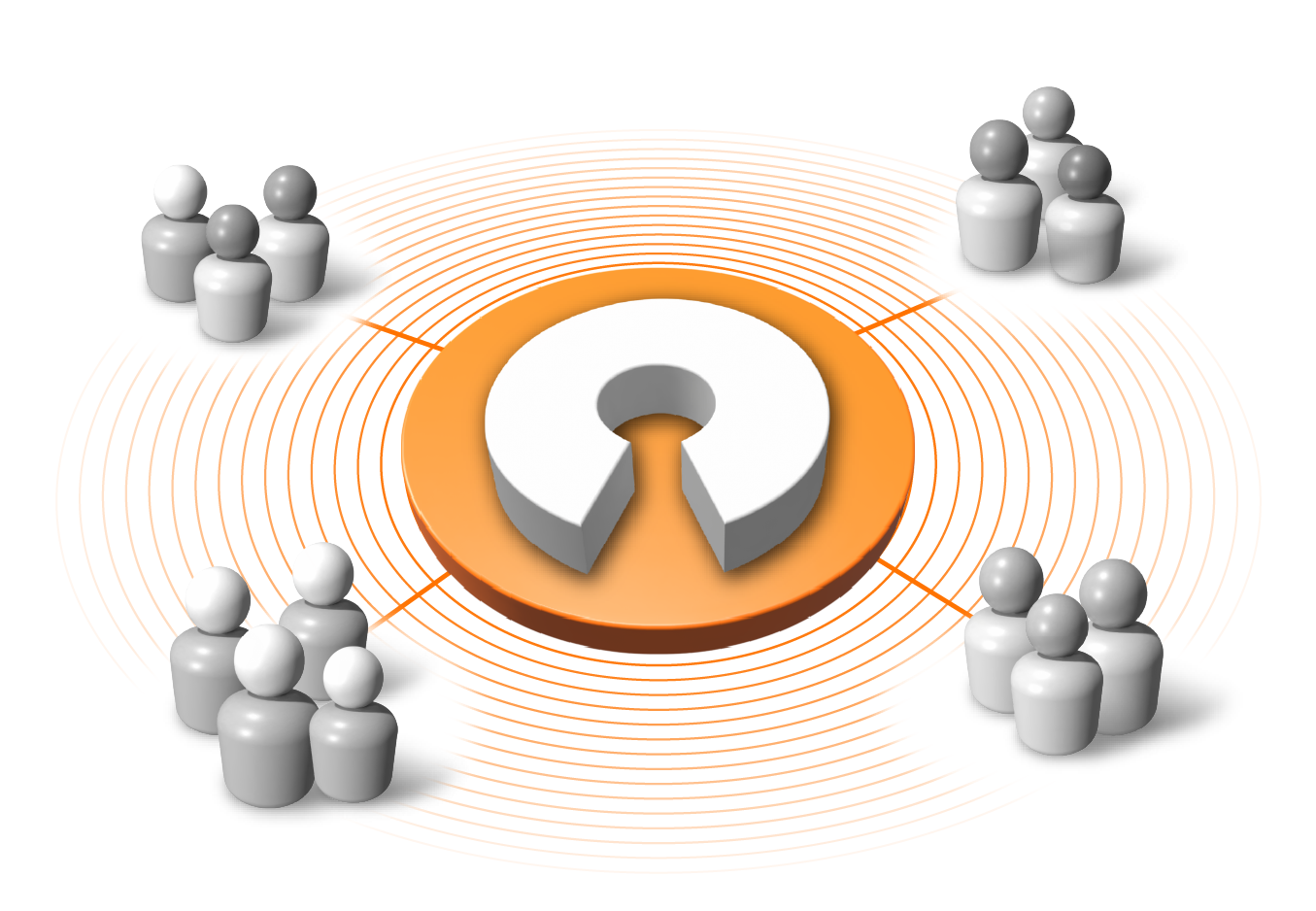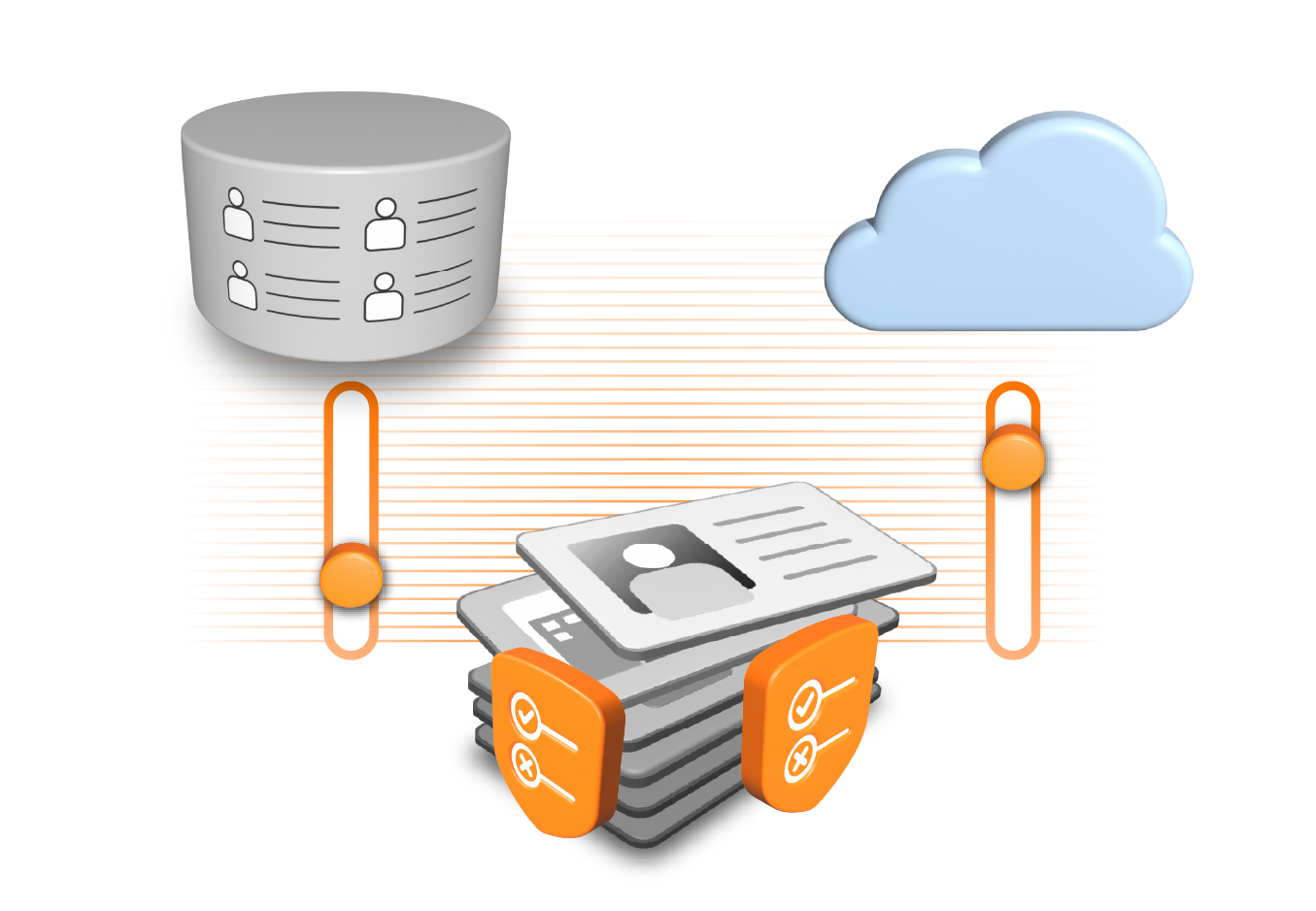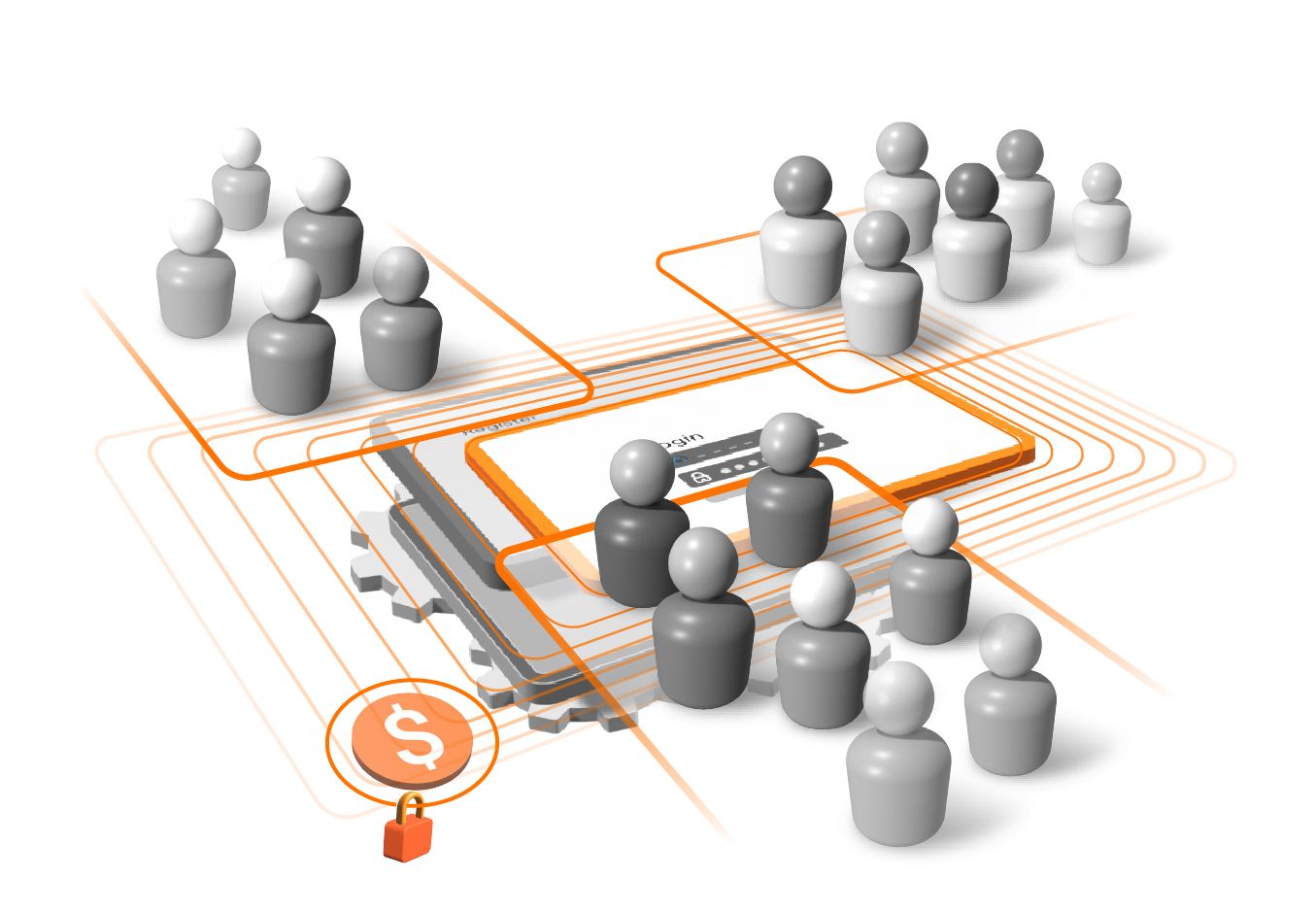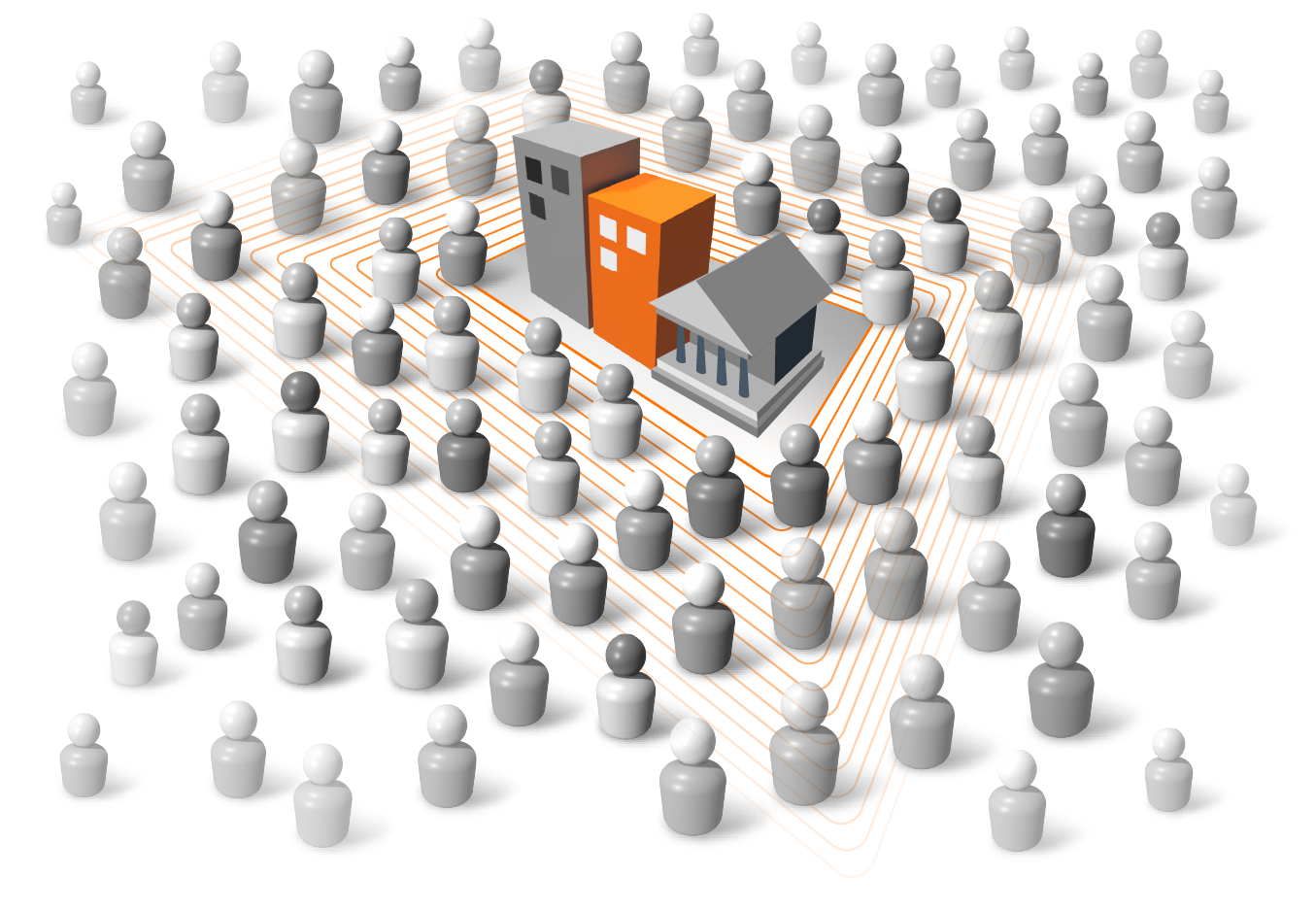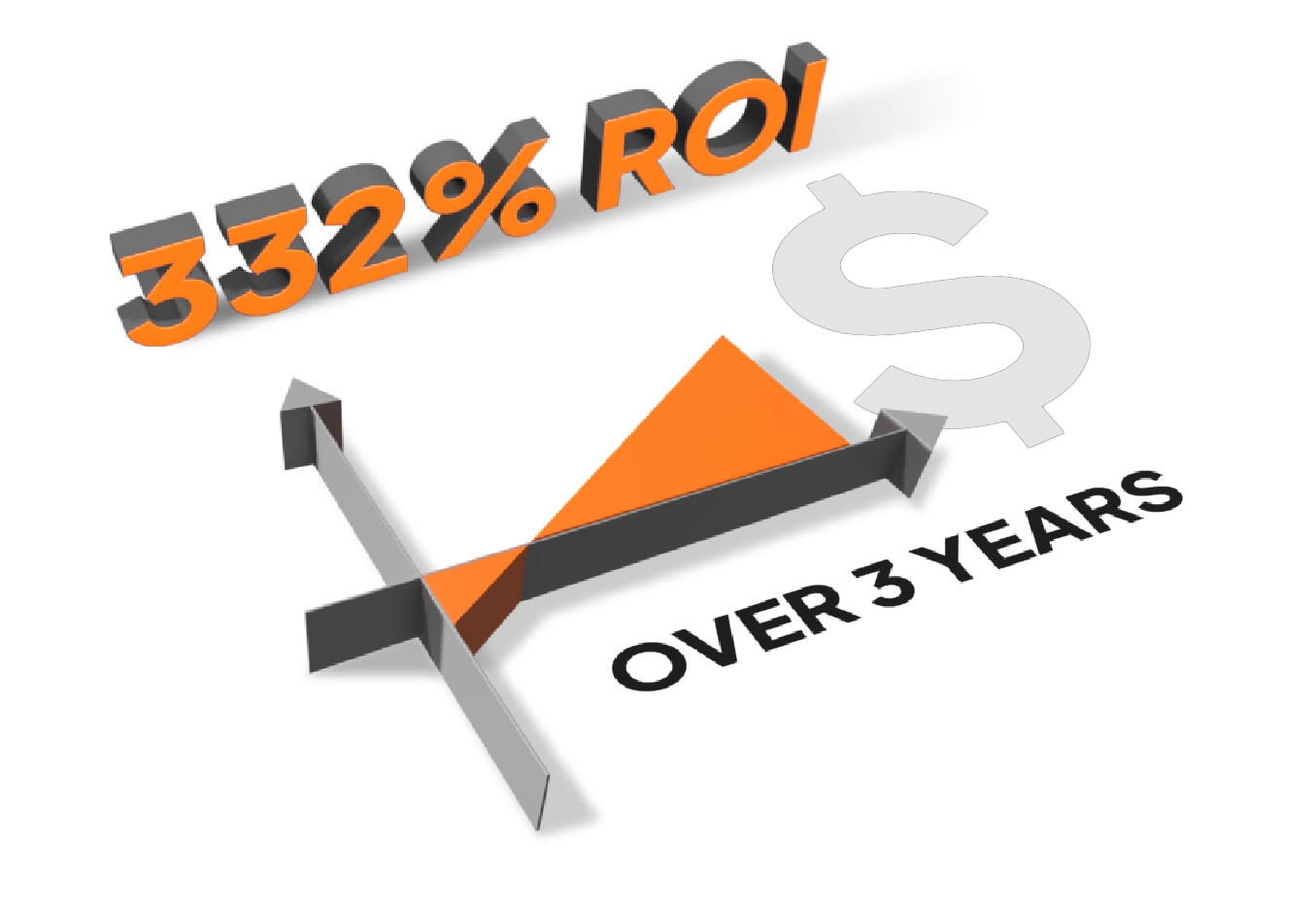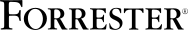WSO2 Identity Server is a powerful, modern identity and access management solution for your on-premises or cloud environment. It enables organizations to deliver exceptional, trusted digital experiences to all types of users.
Preferred by customer reviewers over Okta, WSO2 Identity Server offers a more compelling technical direction, better feature updates, and superior support quality 1.
Download