Create your Asgardeo account
# Create your Asgardeo account
First things first! To start off, you need to join an organization in Asgardeo. You can sign up and create your own organization or an administrator may send you an invitation email to join the organization.
Let's get you started with Asgardeo!
# Sign up
Let's sign up and create your first organization.
An organization in Asgardeo will be your own unique space and it will contain your users and application configurations. Once created, it can be accessed via the Asgardeo Console (opens new window).
Go to the Asgardeo website (opens new window) and click Sign up for free.
Enter your email address and click Register or use one of your social accounts.
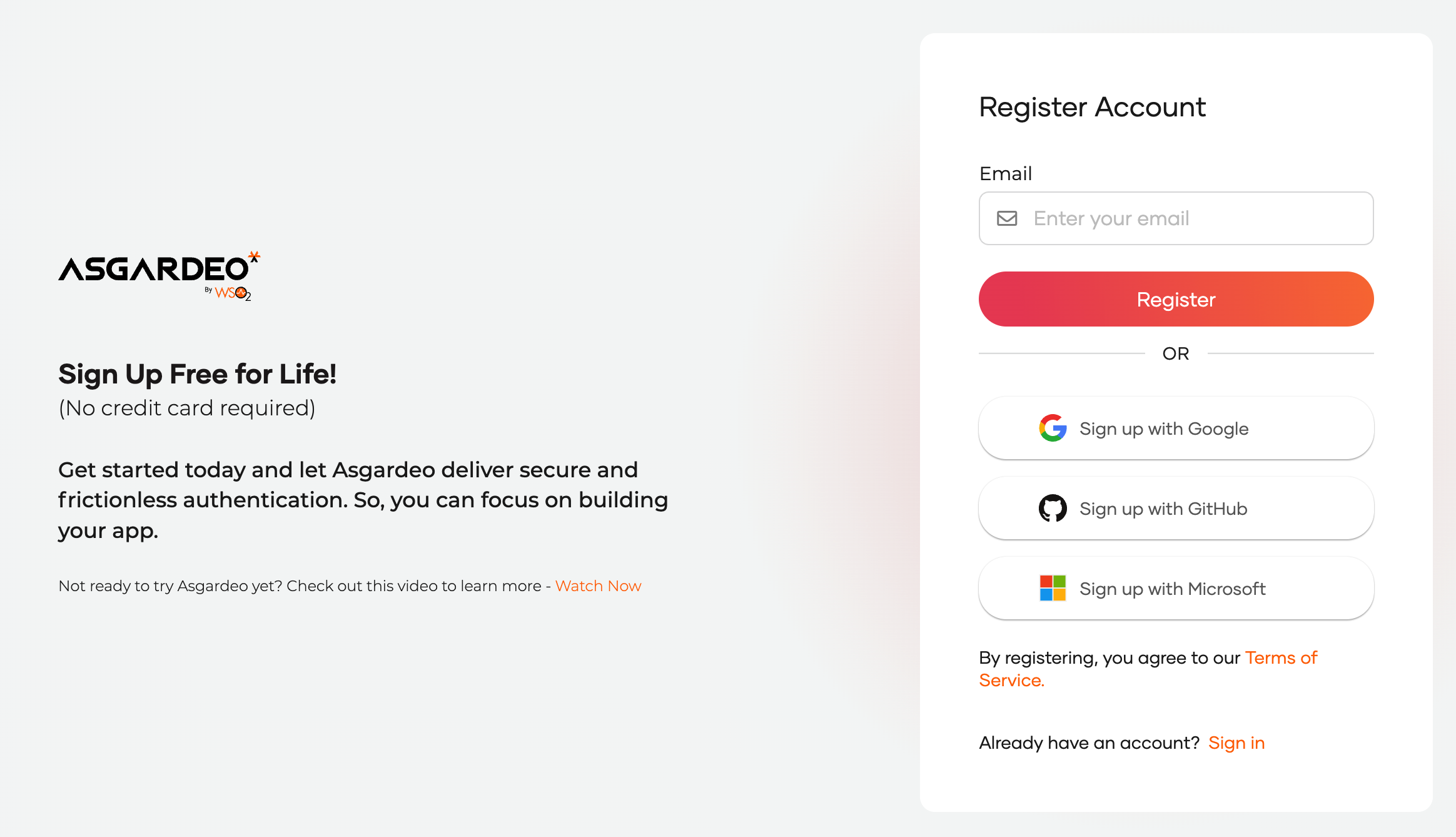
You will receive an email with instructions to proceed with your account creation on Asgardeo.
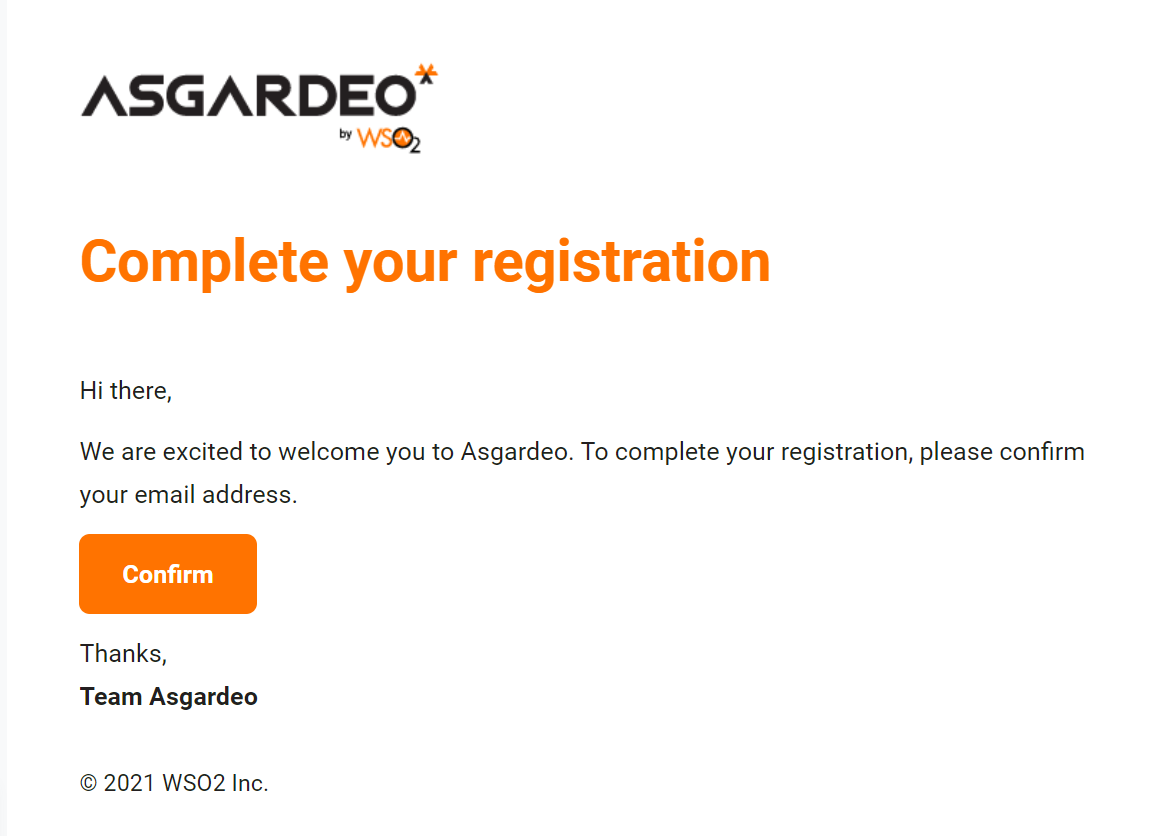
From your email, click Confirm and fill in the information requested to create your Asgardeo account.
On successful registration, you will be signed in to the Asgardeo Console. You can now manage your own user account and organization. Learn more.
# Sign in to the console
Once you have signed up and created your Asgardeo account, you can sign in to Asgardeo (opens new window). You can use your Asgardeo credentials or one of your existing social accounts.
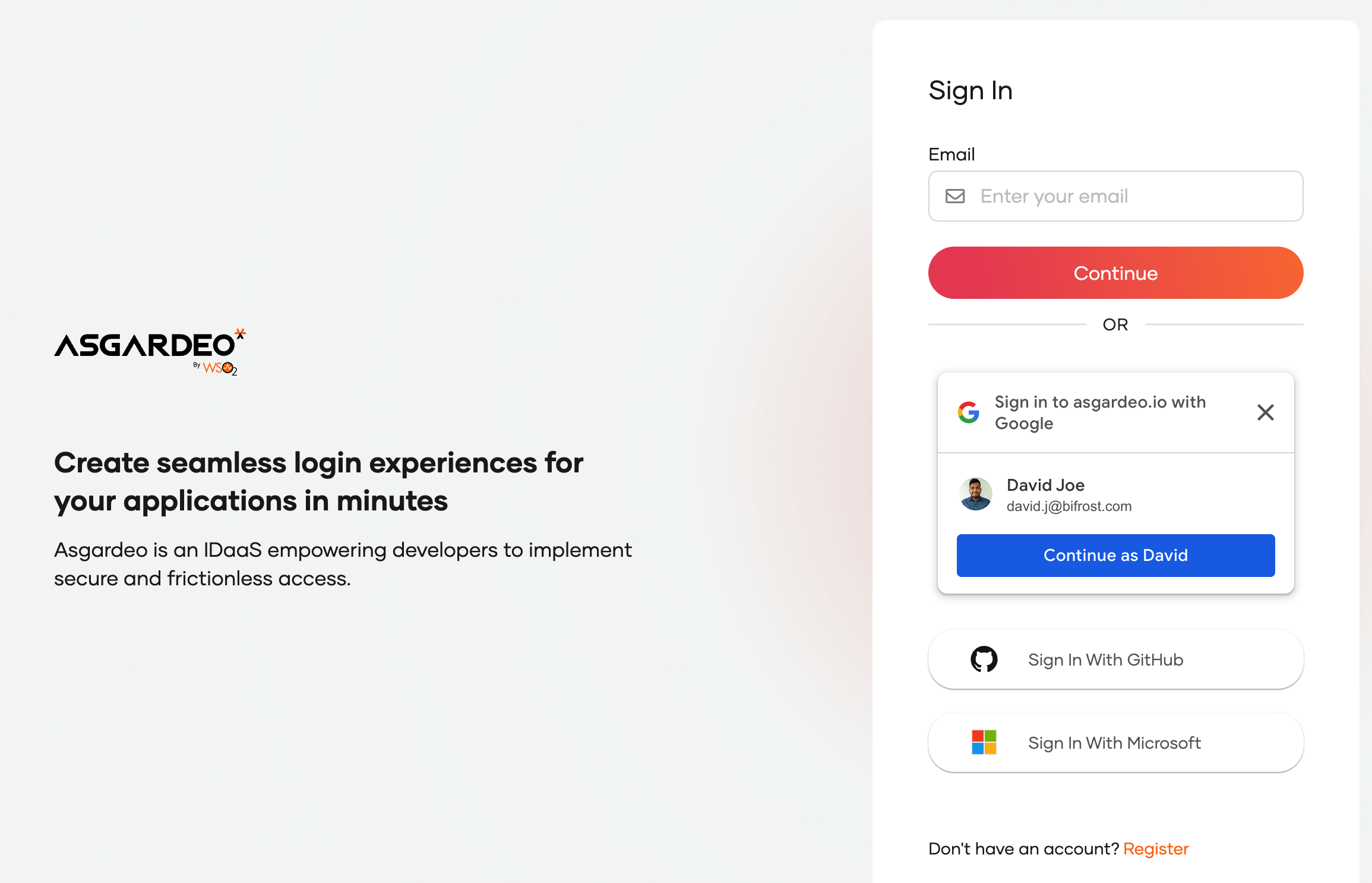
When you sign in, you can register your apps and start integrating them with Asgardeo for identity and access management. You can also manage the user accounts in your organization.
See the guides to learn more.
# Create a user
Let's start by adding the first user to your organization.
On the Asgardeo Console, go to User Management > Users.
Click Add User > Single User.
Fill in the user's details.
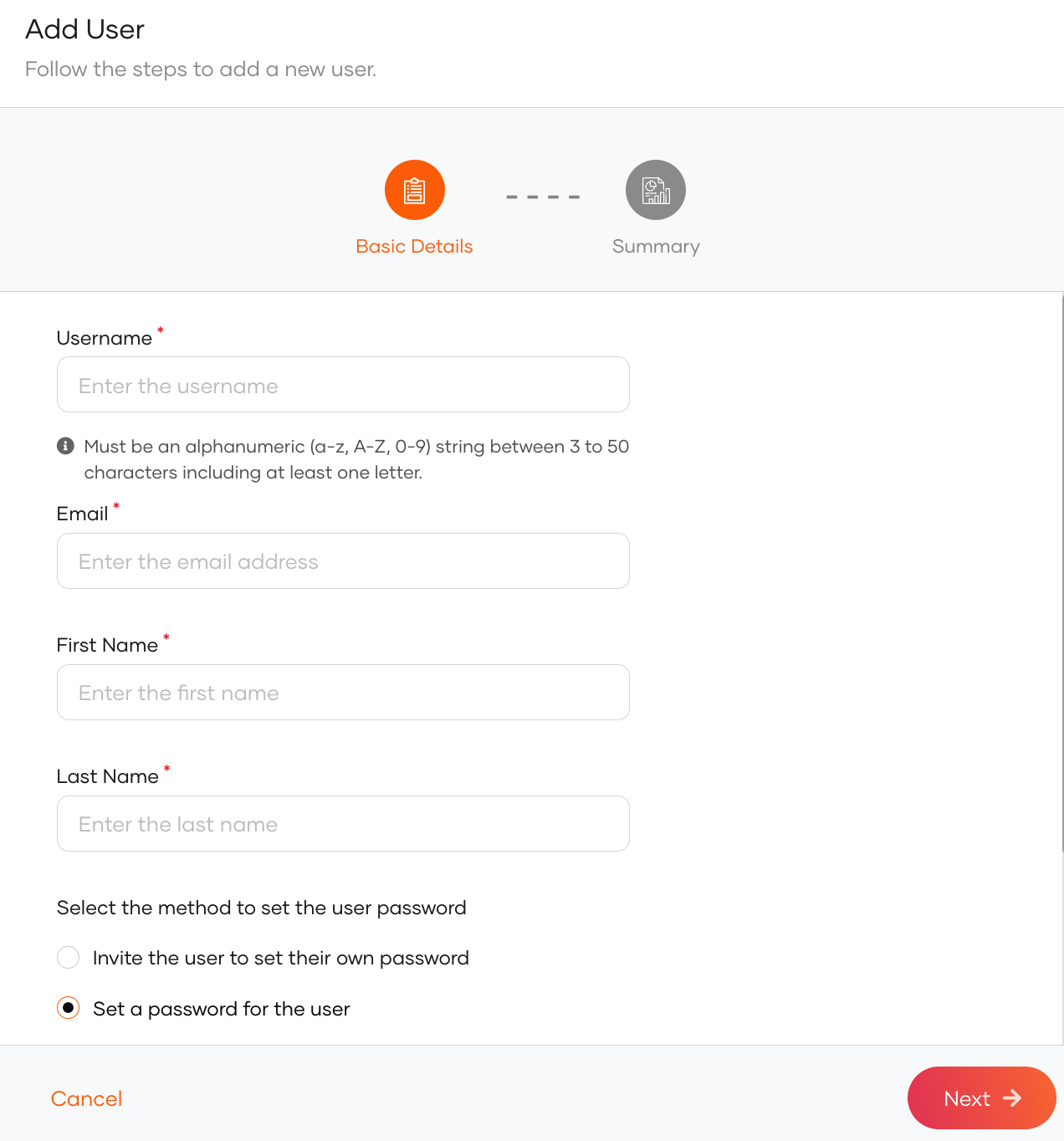
Select Set a password for the user and enter a temporary password for the user. The user will be able to change the password later.
Click Next and Finish.
You can now manage this user account from the Asgardeo Console. The user can also self-manage the account. Learn more about user self-service.
This user can start using the applications you register in this organization.
# What's next?
Now that you've set up your own organization and created your first user, you can:
See the guides to learn more.
