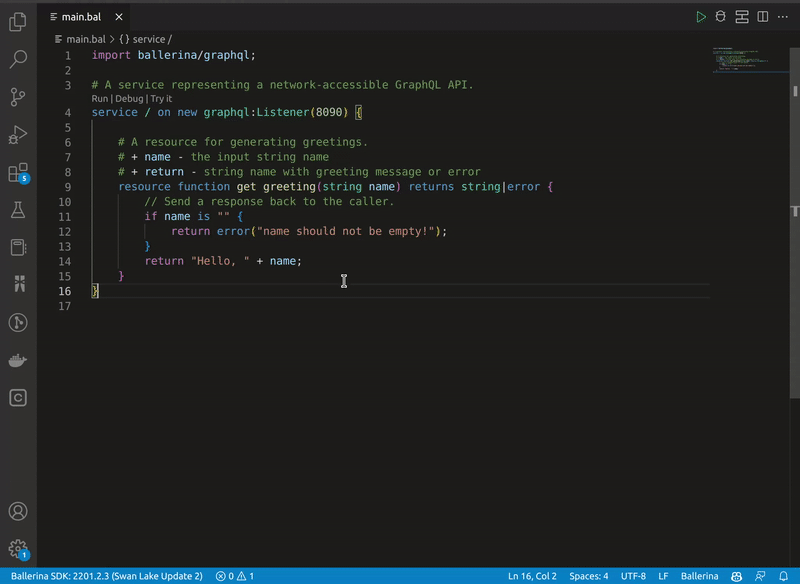Try GraphQL services¶
GraphQL is an open-source data querying and manipulation language for APIs. While you develop a GraphQL service, you need to try it and debug it to check how it works. The Ballerina VS Code extension provides the GraphQL Try it view, which gives the ability to try GraphQL services within VS Code instead of using any third-party software.
Write the GraphQL service¶
Add the code below to the main.bal file of your Ballerina project.
import ballerina/graphql;
# A service representing a network-accessible GraphQL API.
service / on new graphql:Listener(8090) {
# A resource for generating greetings.
# + name - the input string name
# + return - string name with greeting message or error
resource function get greeting(string name) returns string|error {
// Send a response back to the caller.
if name is "" {
return error("name should not be empty!");
}
return "Hello, " + name;
}
}
Try the GraphQL service¶
Once you add the above function, the VS Code extension will display a CodeLens called Try it on top of the service.
-
Click the Run CodeLens to run the program.
Info
This opens the terminal and starts running the service.
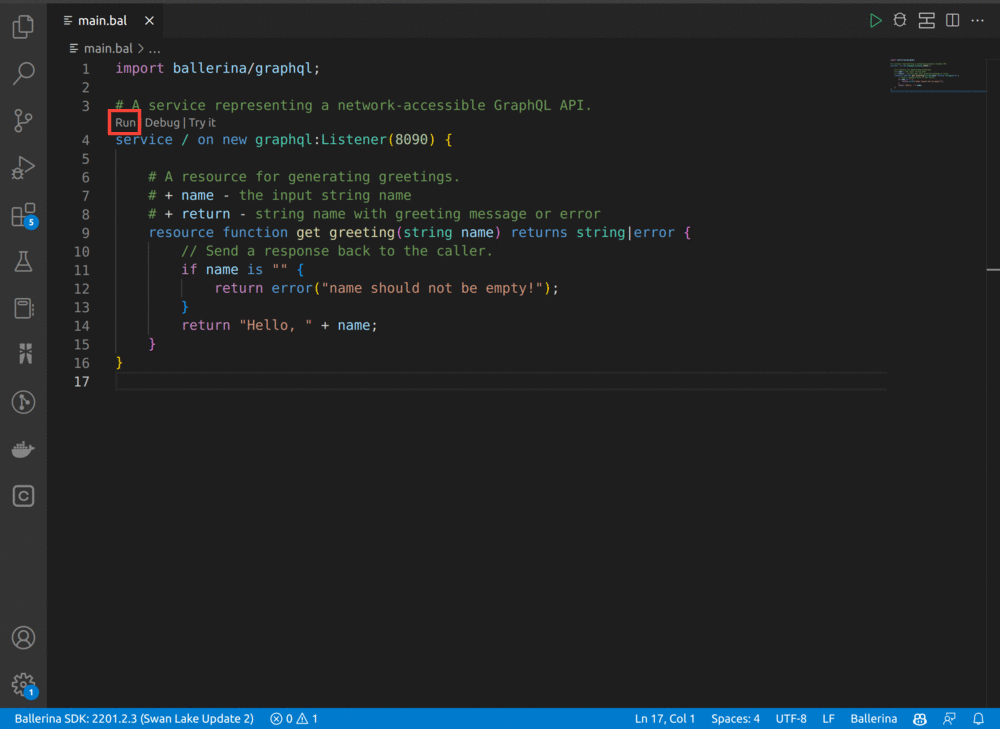
-
Click the Try it CodeLens to open the GraphQL Try it view.
Note
The service must be in the running state to use GraphQL Try it view.
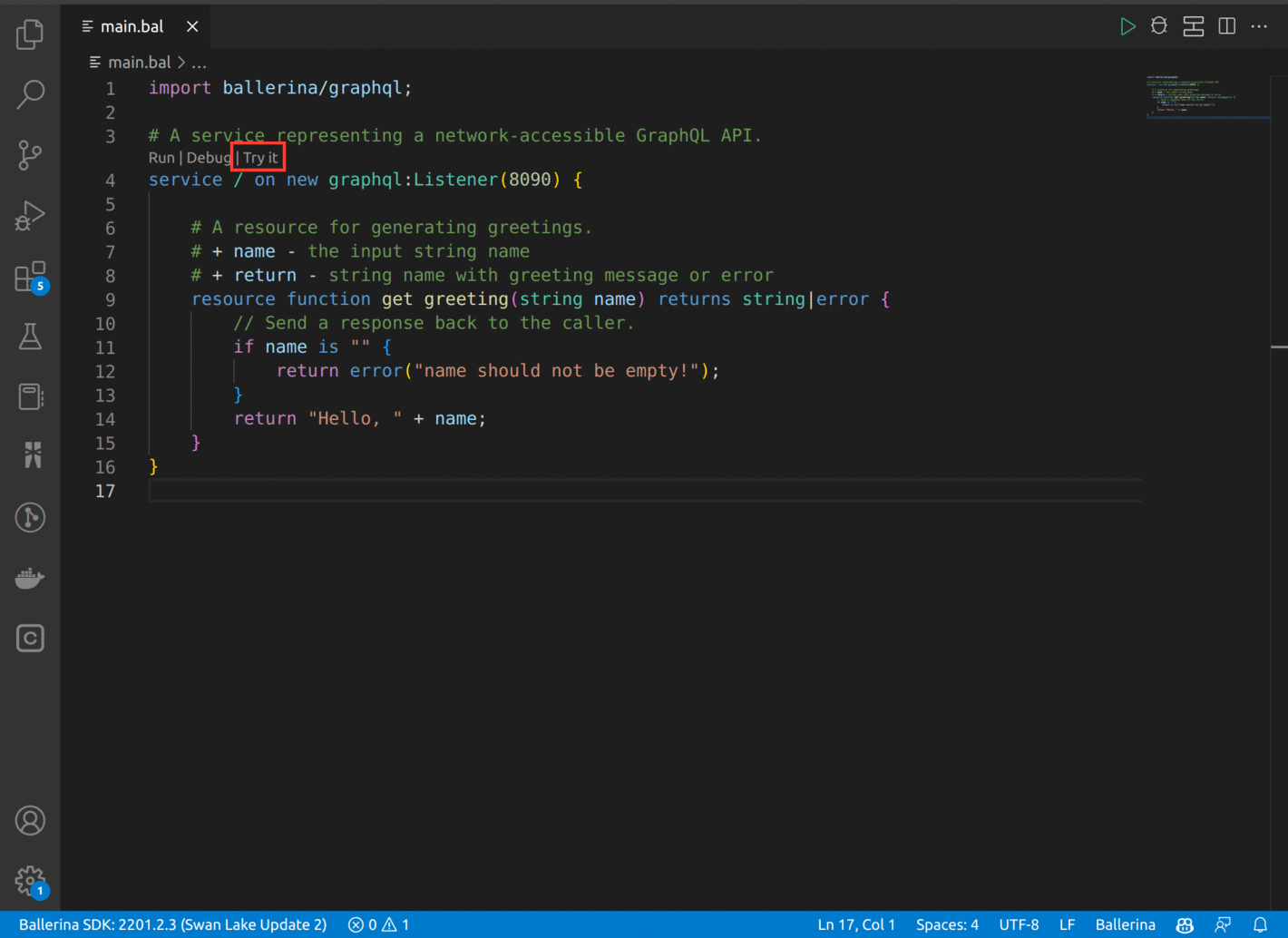
-
Once the GraphQL view is opened, click Explorer to open the Explorer view.
Tip
You can find all the available APIs from the side menu that opens.
-
Select the APIs that you want to try from the Explorer menu.
Info
This will automatically generate the payload in the editor. You can edit the payload and add the required parameters (e.g., type your name under the name parameter). Click Prettify to format the code.
-
Click Run to send the request.
Info
The response gets displayed in the right-side window.