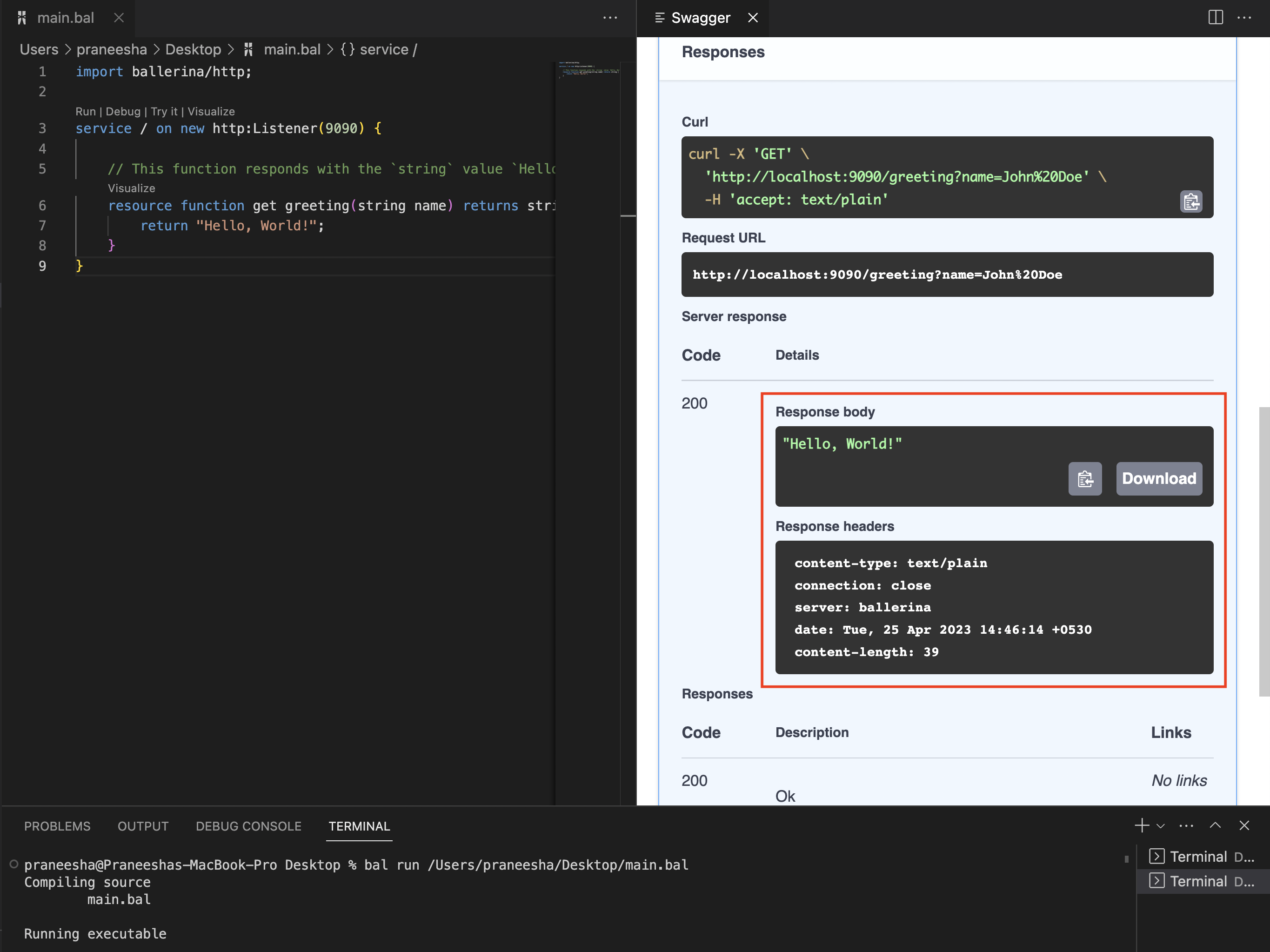Try HTTP services¶
While you develop an HTTP service, you need to try it and debug it to check how it works. The Ballerina VS Code extension provides the Swagger Try it view, which gives the ability to try HTTP services within VS Code instead of using any third-party software.
Write the HTTP service¶
Add the code below to the main.bal file of your Ballerina project.
import ballerina/http;
service / on new http:Listener(9090) {
// This function responds with the `string` value `Hello, World!` to HTTP GET requests.
resource function get greeting(string name) returns string {
return "Hello, World!";
}
}
Try the HTTP service¶
Once you add the above function, the VS Code extension will display a CodeLens called Try it on top of the service.
-
Click the Run CodeLens to run the program.
Info
This opens the terminal and starts running the service.
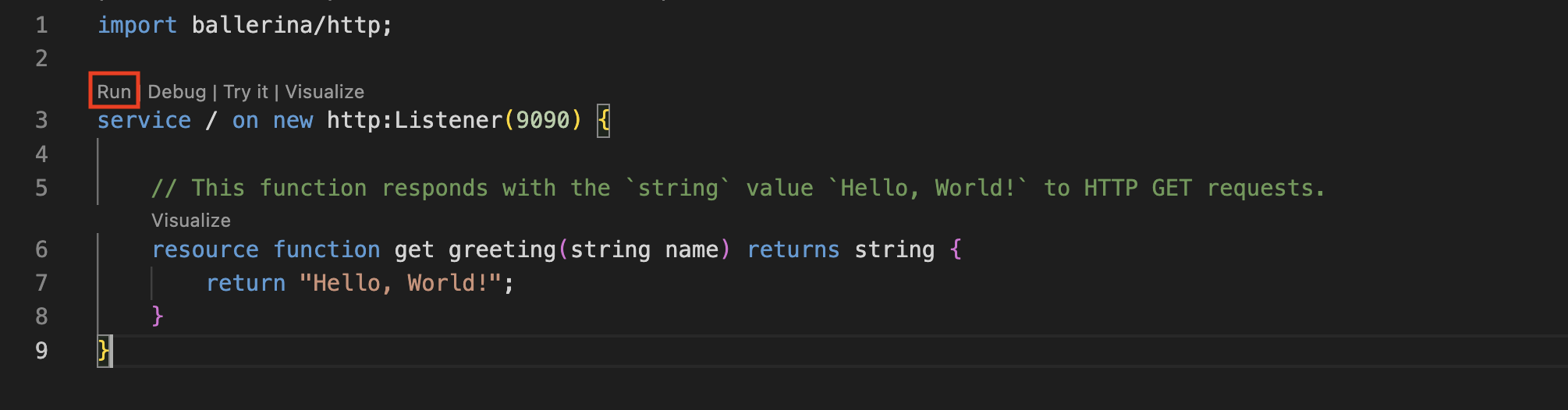
-
Click the Try it CodeLens to open the Swagger Try it view.
Note
The service must be in the running state to use Try it view.
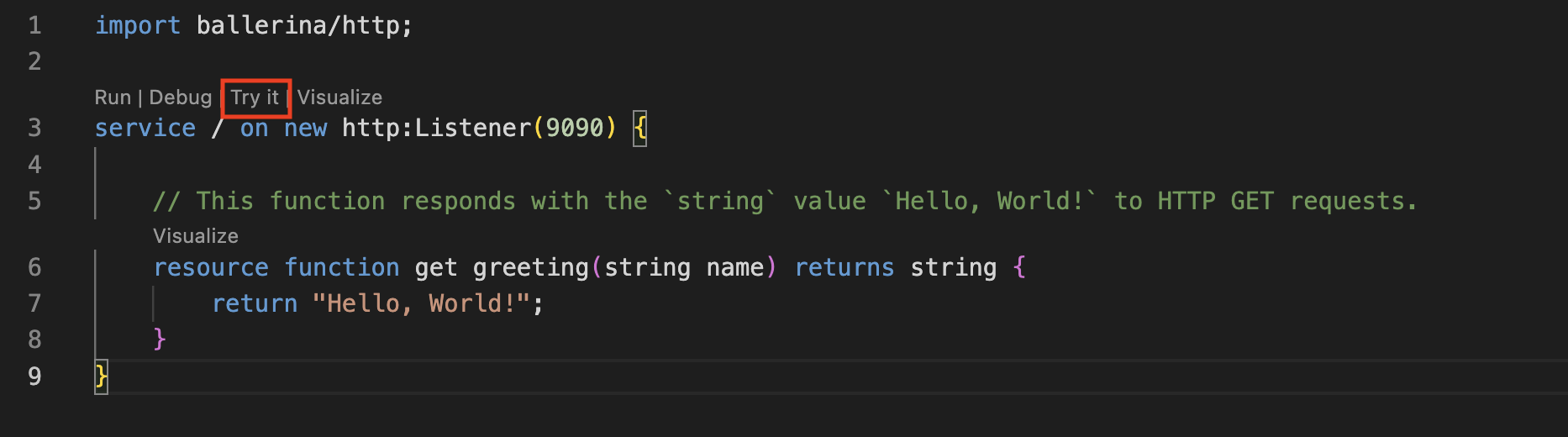
-
Once the Swagger view is opened, click Try it out.
Tip
You can find all the available APIs from the opened side menu.
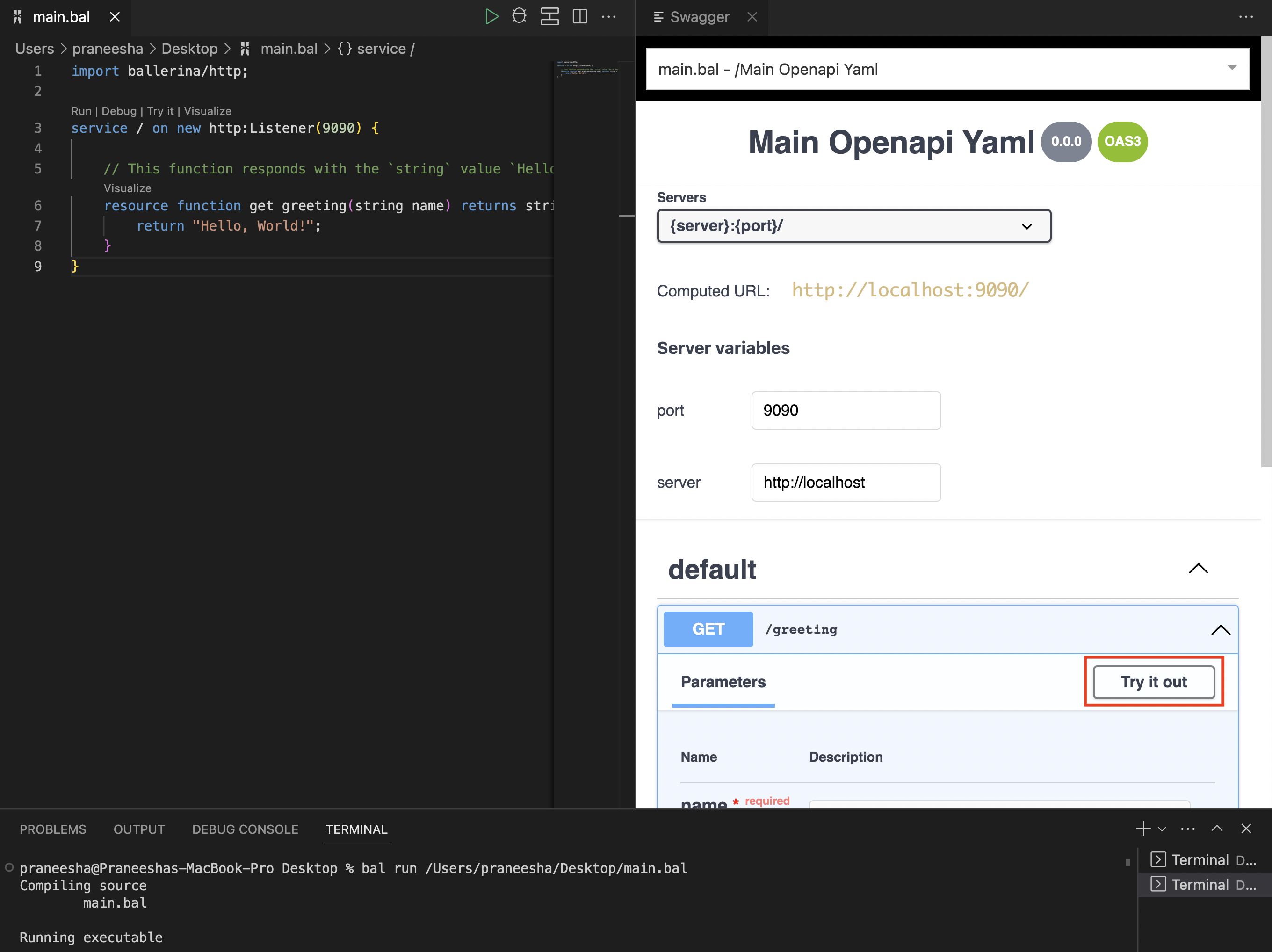
Info
If the HTTP service requires any data/parameters, they will be shown in the Parameters section. If you have the Choreo VS Code extension installed and signed in, you will get test data that are generated automatically (e.g., the value of the
nameparameter will be generated as shown below.)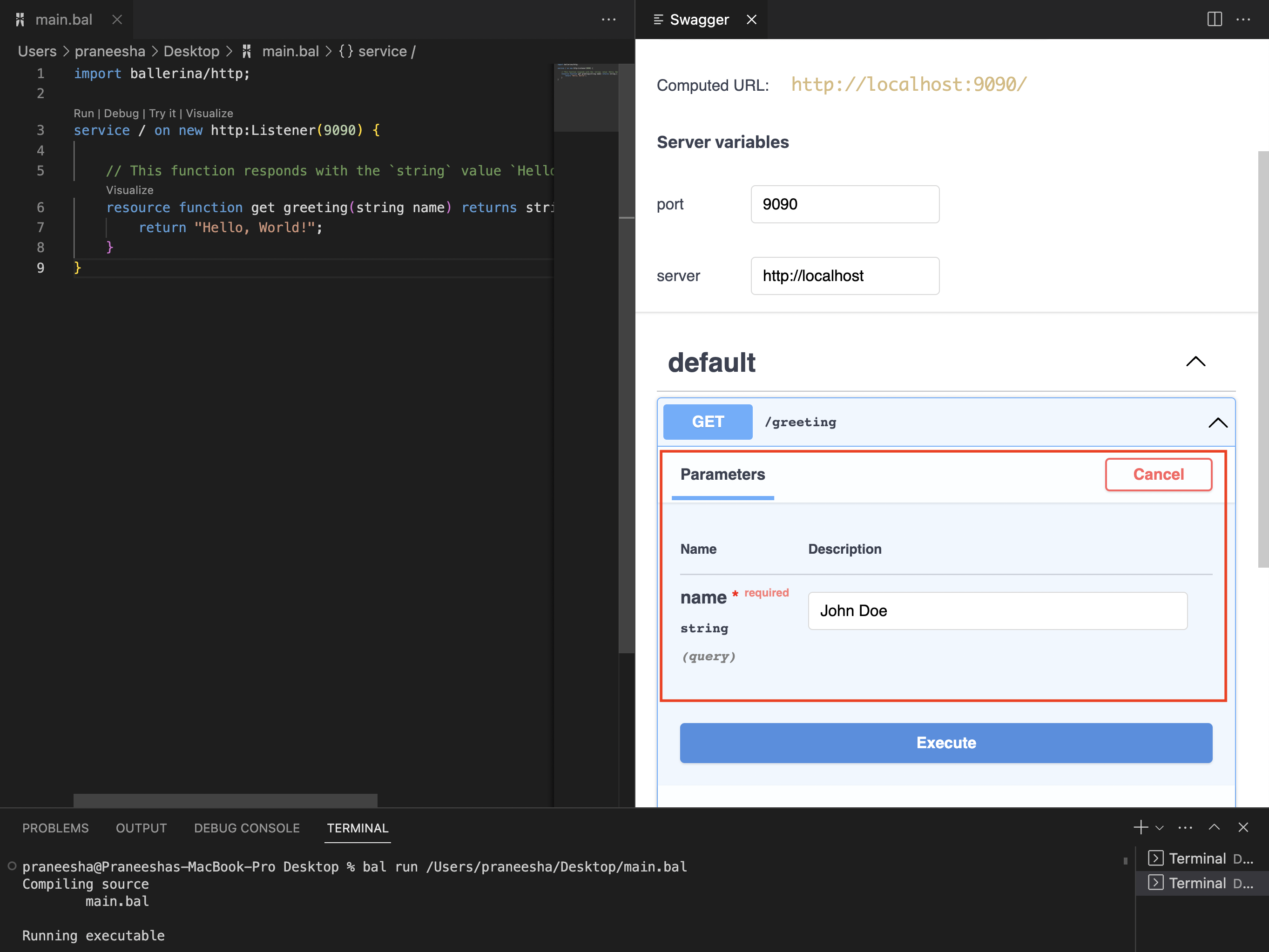
-
Click Execute to see the response.
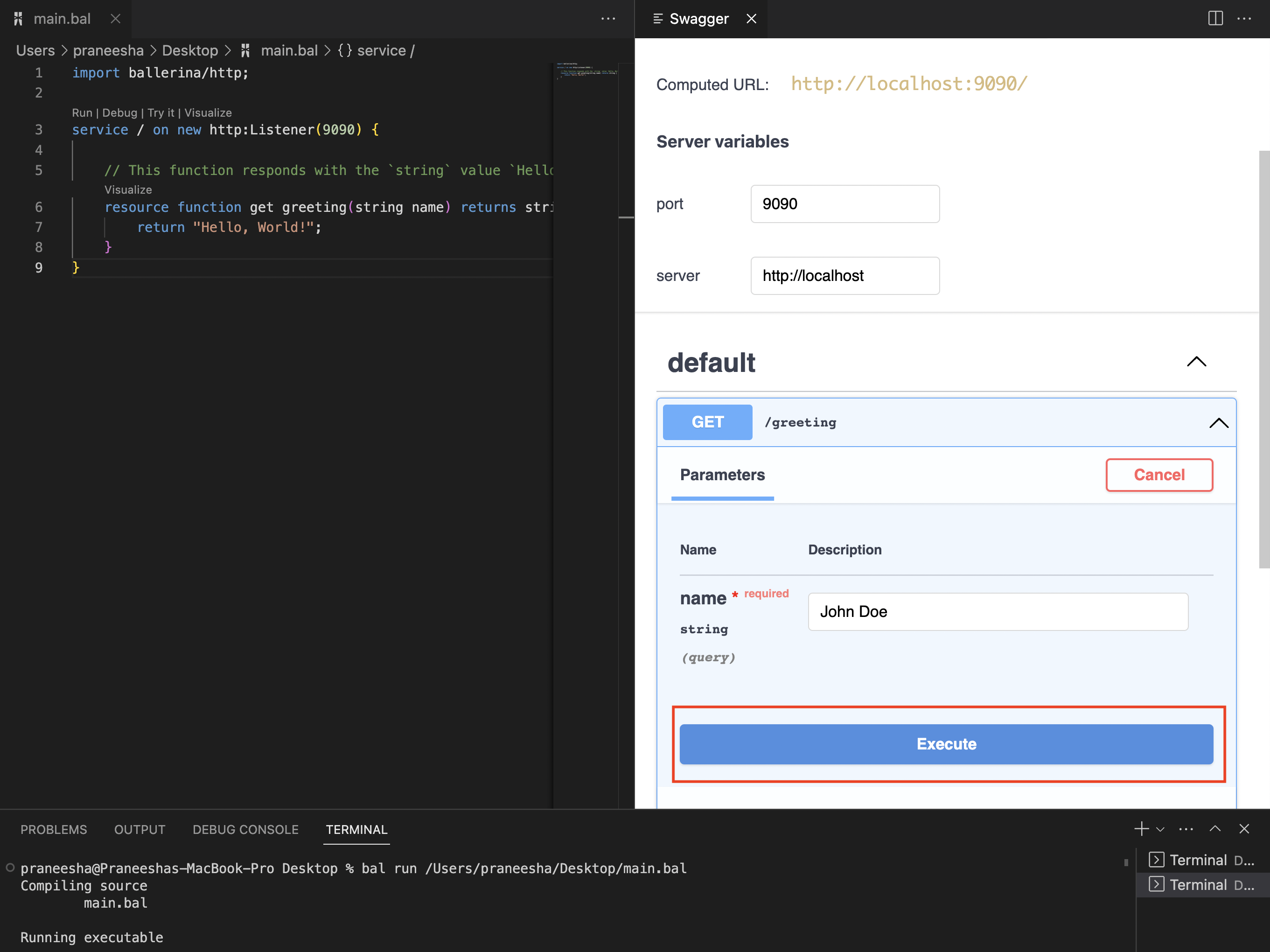
You view the reponse as shown below.