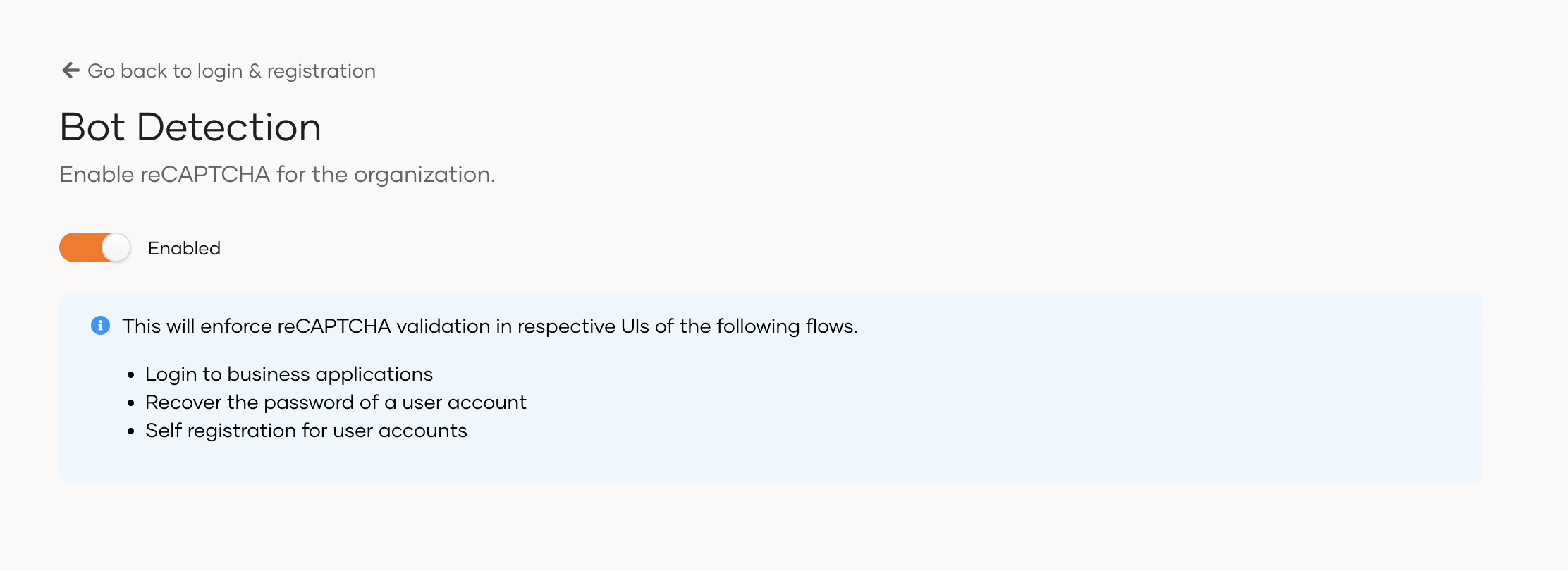Configure bot detection
# Configure bot detection
Asgardeo uses reCAPTCHA (opens new window) to detect bots that attempt unauthorized login or other types of internet abuse. This is a free service provided by Google that verifies whether a user is a human or a robot. It comes in the form of a widget.
When bot detection is enabled, Asgardeo enforces reCAPTCHA validation in the following scenarios:
- User login
- User password recovery
- User self-registration
To configure reCAPTCHA:
- On the Asgardeo Console, go to Login & Registration.
- Under Login Security, click Bot Detection.
- Toggle the switch on or off to respectively enable or disable reCAPTCHA for your organization.