User management
# User management
The users in Asgardeo are the digital representations of the identities of physical users who interact with your organization. With Asgardeo, the identity lifecycle of each of these users can be easily managed by the admins of the organization.
The admins can grant users access to resources in your organization and control user access. Admins can also manage various user operations via the Asgardeo Console (opens new window) and SCIM APIs.
Shown below are some main user management capabilities available in Asgardeo.
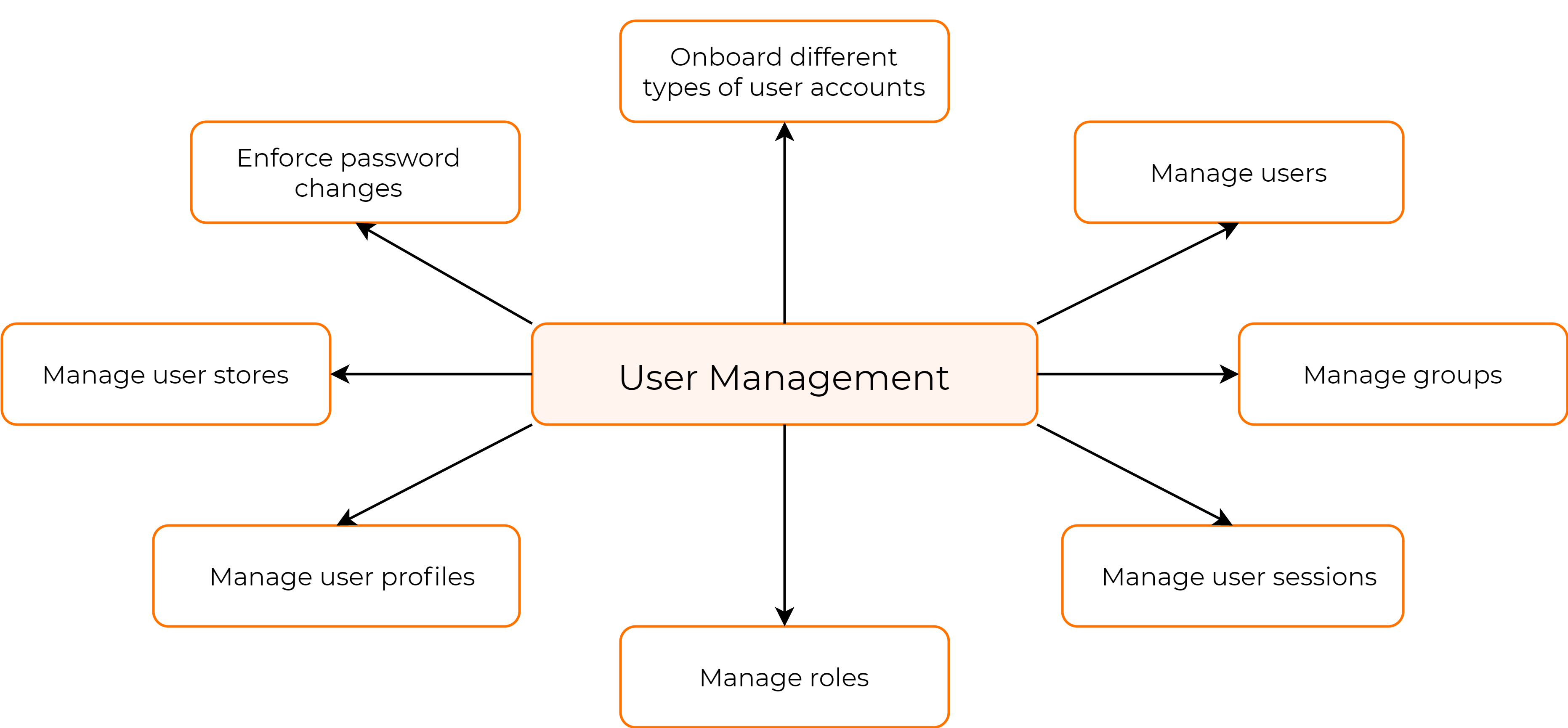
# User accounts
Asgardeo supports a set of user account types based on their relationship to the organization.
Given below are the types of user accounts you can have in an Asgardeo organization.
# Owner
This is the owner of the organization who self-registers (opens new window) to Asgardeo by creating an organization. The owner has all the administrative rights in the organization.
The owner can access the Asgardeo Console and manage the organization.
An owner can perform the following actions:
- Onboard users
- Create organizations
- Manage users and groups
- Manage applications
- Enforce password reset
The owner account cannot be deleted once it is created. There can be only one owner for an organization. By default, it’s the user who created the organization.
An owner is always assigned the Administrator role. It cannot be changed by other admins either.
# Administrator
An administrator can manage the organization and has access to the organization’s administrative operations. An administrator can be invited to the organization and assigned with the Administrator user role.
Refer Managing administrators for more information.
# User
A user registered in an organization can consume and access applications in that organization.
Refer Managing users for more information.
# Comparing User Accounts
The following table compares the different user account types available in Asgardeo.
Based on your requirements, you can choose user types and create them via the Asgardeo Console (opens new window).
The source of the user account determines which entity manages the user's credentials and details.
- Accounts managed by Asgardeo can persist across multiple organizations. That is, the same user account can be associated with other organizations as an owner or an administrator. When removed from one organization, these associations with other organizations continue to persist.
- Accounts managed by an organization are confined to that organization. When removed from that organization, the account is completely deleted from Asgardeo.
| User Accounts | Managed By | Capabilities |
|---|---|---|
| OwnerAsgardeo User | Asgardeo | |
| AdministratorAsgardeo User | Asgardeo |
By default, administrators are assigned all administration capabilities:
|
| User | Organization |
# What's next?
Following are the main components that are required for user management.
