Configure high availability for a remote user store
# Configure high availability for a remote user store
It is recommended to maintain high availability for your remote user store in Asgardeo as it includes user information that must be available at all times.
To maintain high availability for the remote user store, you need to connect a second user store agent.
# Prerequisites
Configure and connect a remote user store in Asgardeo.
# Connect a second user store agent
To connect a second user store agent:
On the Asgardeo Console, go to User Attributes & Stores > User Stores.
Select your user store from the User stores list.
In the General tab, a second user store agent is listed under User Store Agent Connection(s).
Click Generate token on the second user store agent.
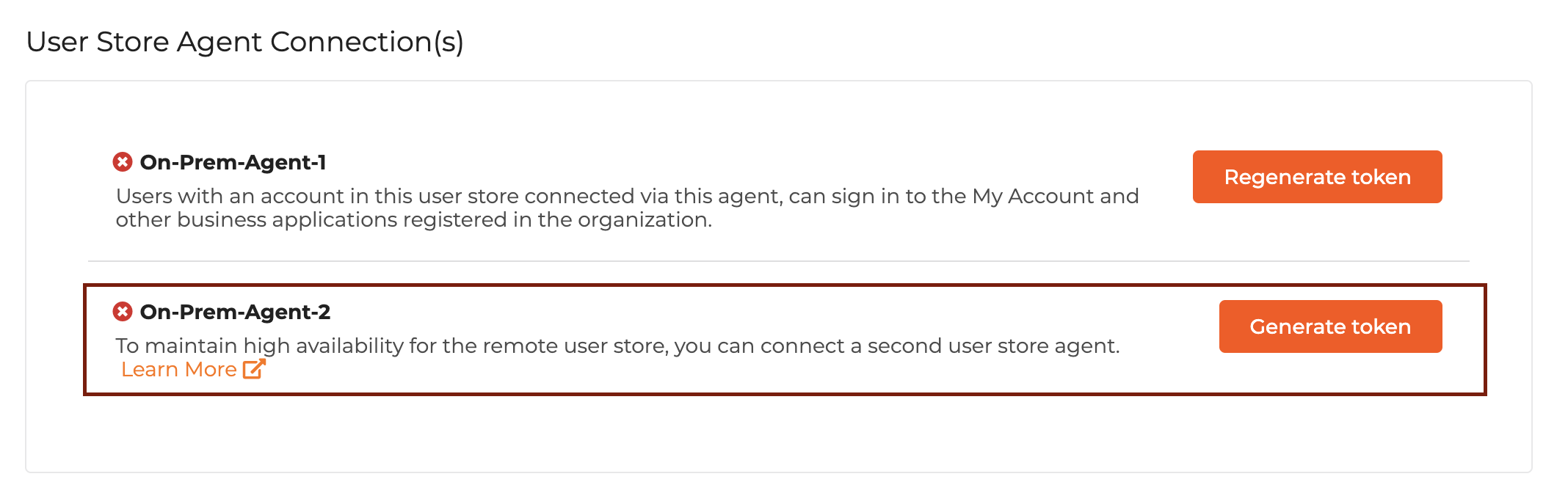
An installation token can only be used to connect to one user store agent. You cannot use the same installation token to run a second agent.
Run a second user store agent by navigating to its root directory and by using one of the following commands based on your operating system:
Linux/OSx:
sh wso2agent.sh1Windows:
wso2agent.bat1
Enter the second installation token generated in the previous step when prompted.
