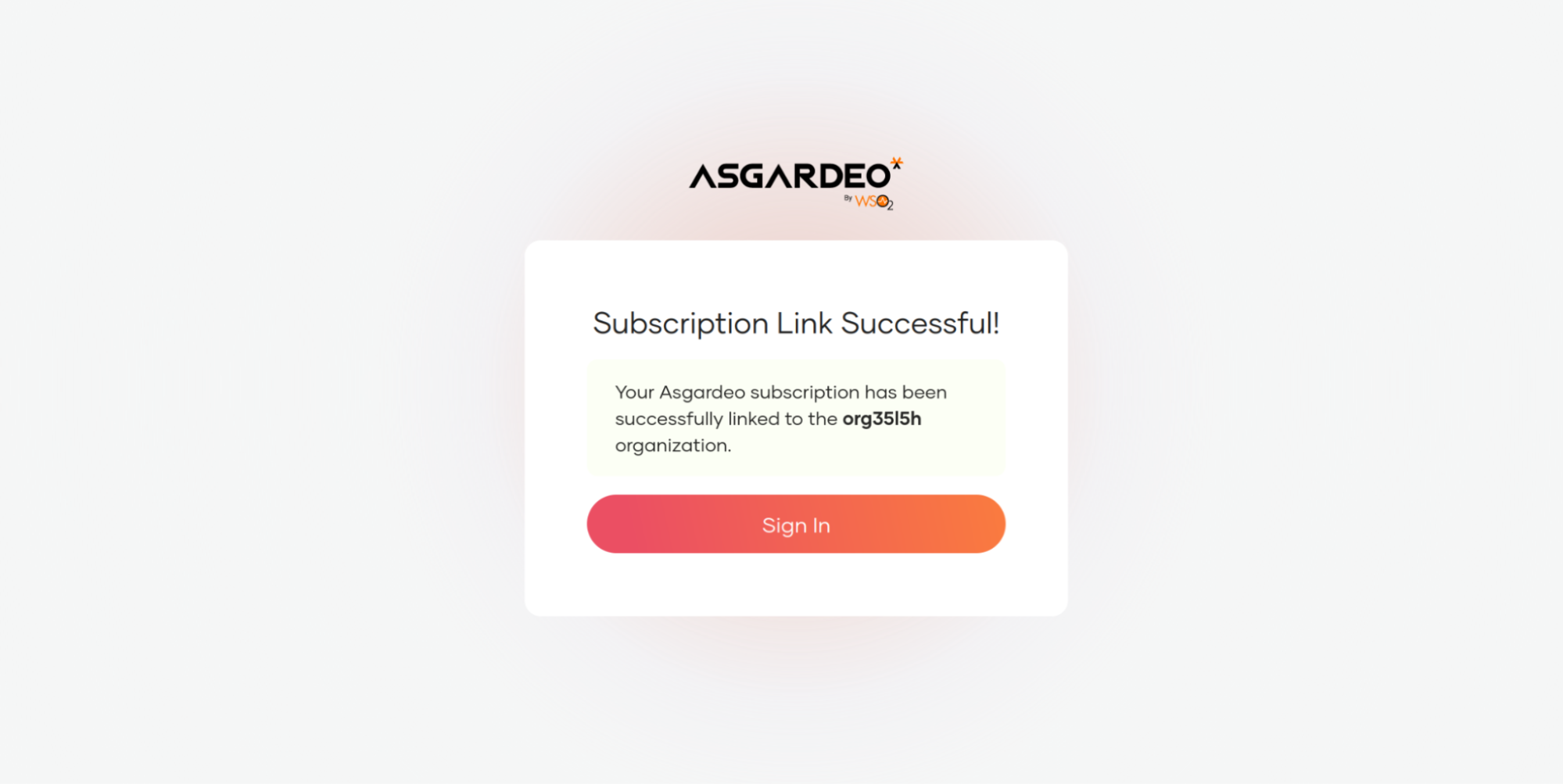Subscribe via Azure Marketplace
# Subscribe via Azure Marketplace
Asgardeo is available on the Microsoft Azure Marketplace. Development teams that rely on the Azure cloud platform can conveniently subscribe to Asgardeo and get started with implementing identity and access management features in their applications.
# Asgardeo offerings
Listed below are the Asgardeo offerings on the Azure marketplace.
- Asgardeo for B2C (opens new window) - Manage your customers and secure access to customer-facing applications.
- Asgardeo for B2B (opens new window) - Manage business customers and partners and secure access to your B2B applications.
- Asgardeo for B2E (opens new window) - Manage your organization employees and secure access to critical internal applications and services.
# Purchase an Asgardeo subscription
Follow the steps below to purchase an Asgardeo subscription via the Azure Marketplace.
Navigate to one of the following Asgardeo offerings on the Azure marketplace.
Learn more about Azure Marketplace SaaS offerings in the Microsoft documentation (opens new window).
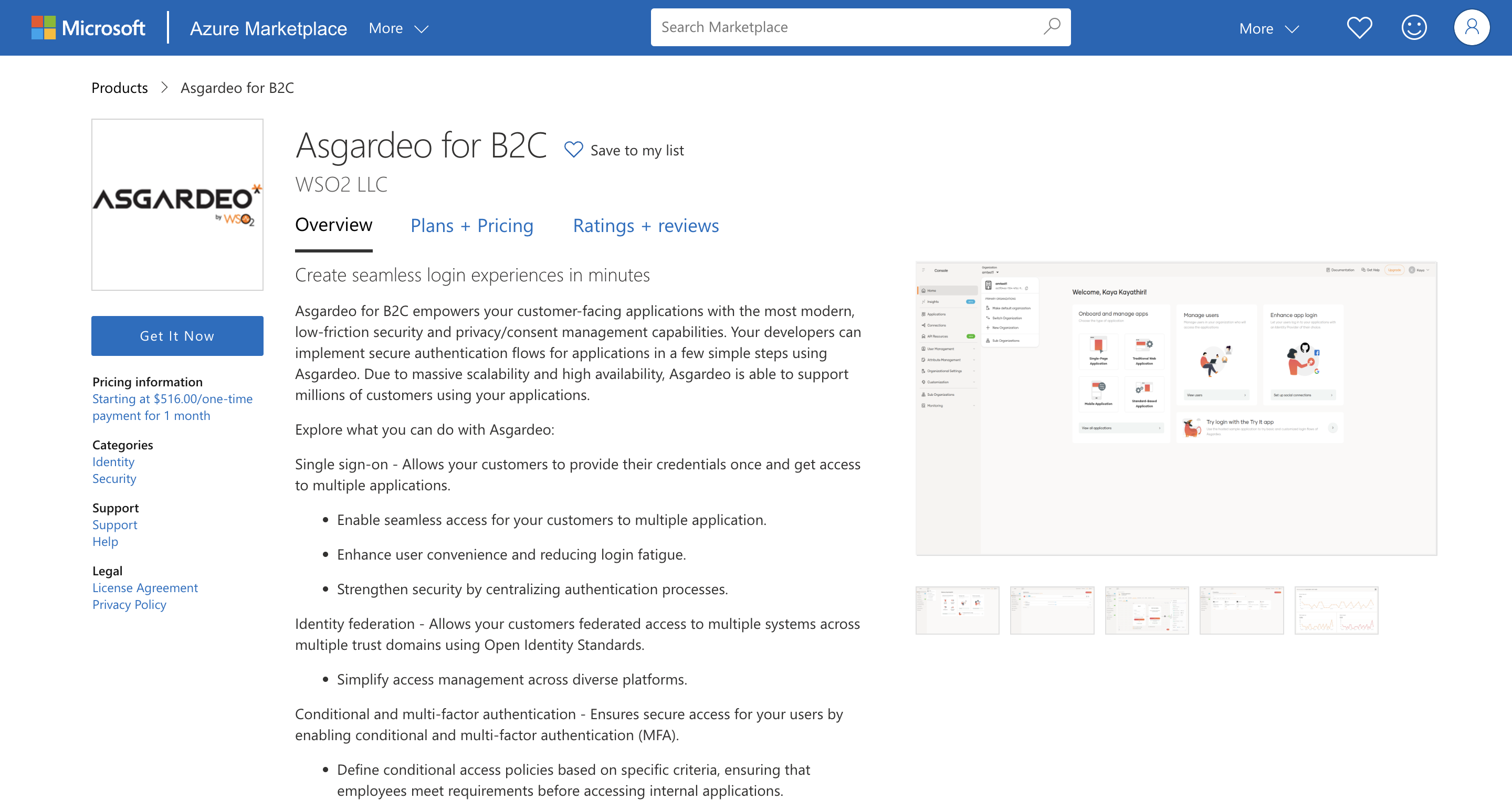
Click Get it Now, if prompted, enter your information and click Continue.
You will be redirected to Microsoft Azure. In Azure, select your desired plan and click Subscribe.
Navigate to the Plans + Pricing section to view details on all the available Asgardeo subscription plans.
Provide a unique name for the subscription and provide a Resource group.
Click Review + subscribe.
Review the details of your subscription and click Subscribe.
Click Configure accout now and you will be redirected to Asgardeo to link your subscription to an organization.
# Link your subscription
Once you purchase an Asgardeo subscription via the Azure Marketplace, you will be redirected to Asgardeo to link your subscription to an organization where your applications reside.
To do so, follow the steps below.
Log in to Asgardeo using the same Microsoft account you used to purchase the subscription.
Enter the name of your existing Asgardeo organization or choose to create a new organization.
You can only link an organization that you own. If you wish to upgrade an organization that you do not own, contact the relevant organization owner.
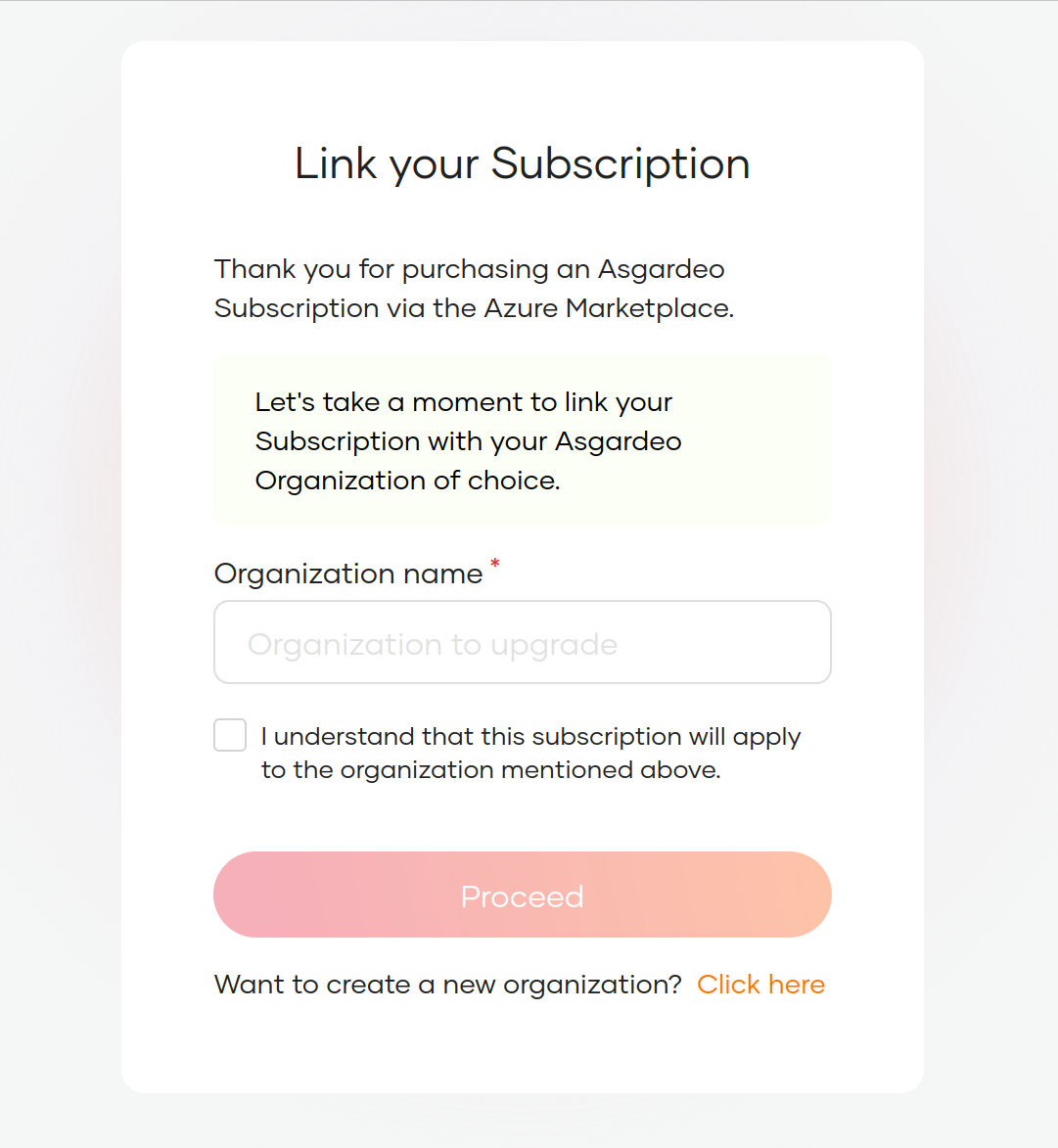
Once the linking is successful, the following prompt appears. Click Sign In to access your organization and enjoy your subscription!