Recover your password
# Recover your password
If you are an owner or an administrator in an Asgardeo organization, you can recover a forgotten password by following the instructions on the Asgardeo sign-in page.
To recover your password:
Go to the sign-in page via the My Account Portal.
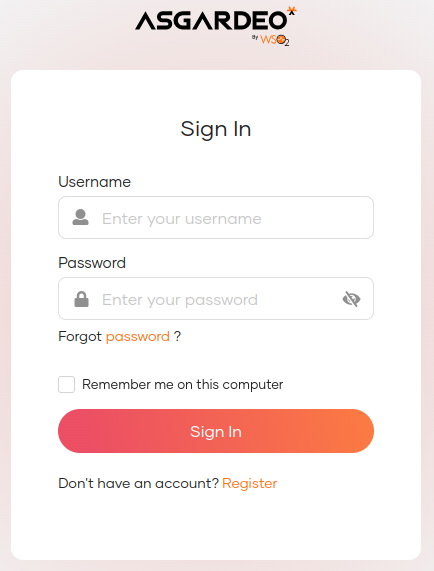
Click Forgot password?.
Enter your username and click Send Reset Link.
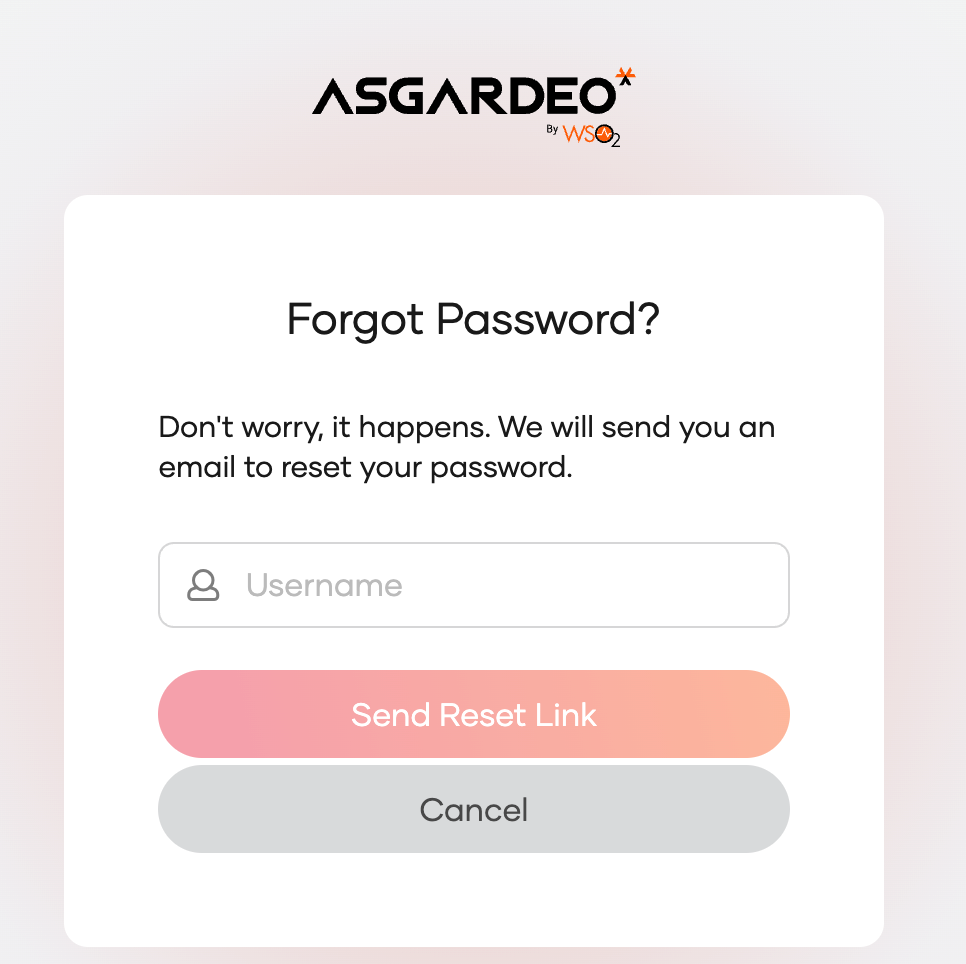
An email notification is sent to your email address.
Open the email you received and click Reset Password.
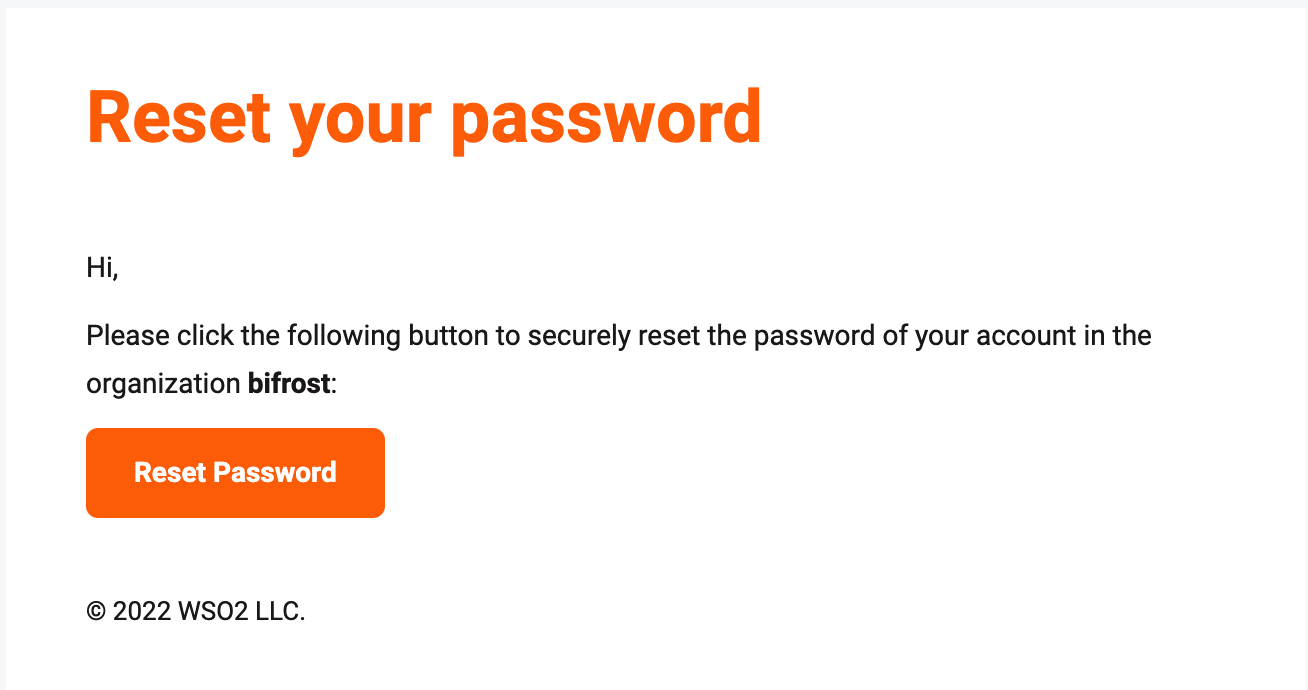
Enter new password and Proceed.
Now you have reset your password and can sign in using your new password.
