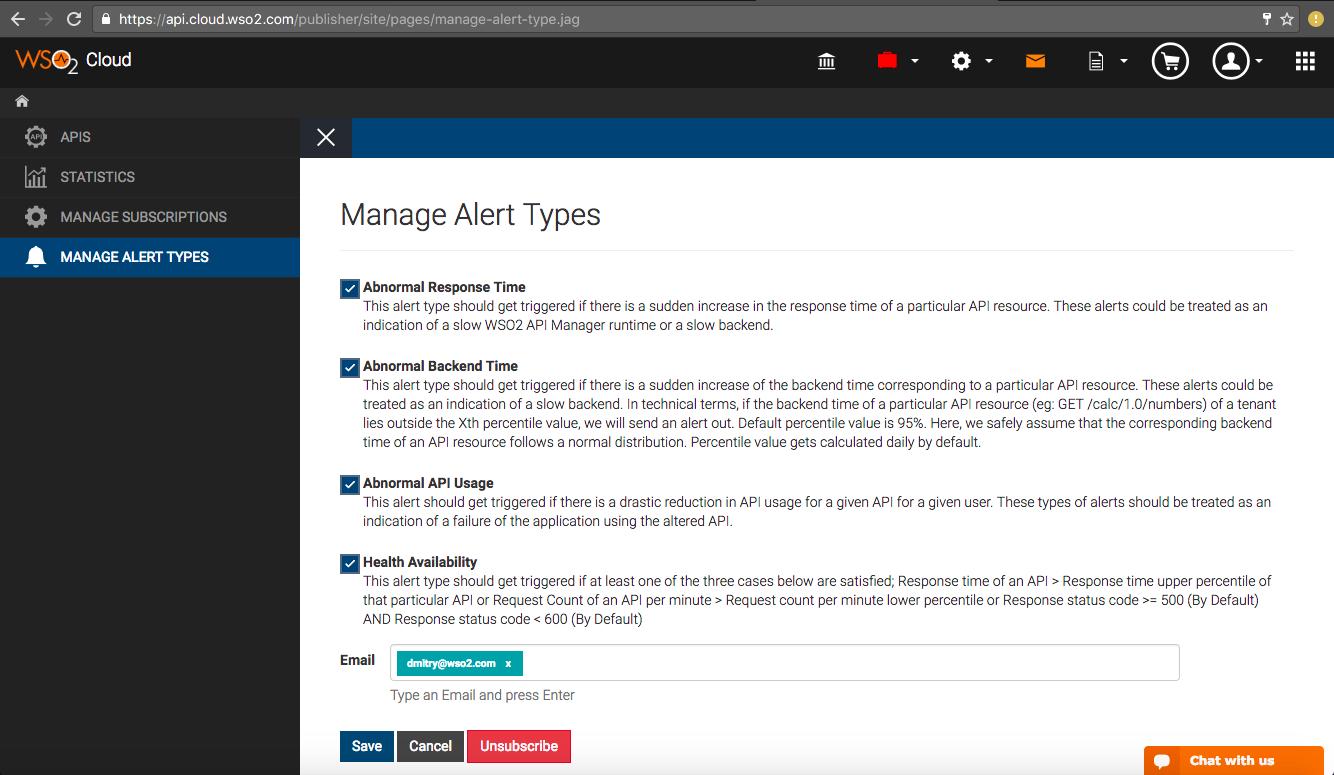November 29, 2016
3 min read
Alerts on API performance and subscriber behavior

Submitted by dmitry.wso2.com on Tue, 11/29/2016 - 16:30
Do you want to be alerted when your API is down? Or when one of your subscribers starts behaving suspiciously invoking the API from a different IP address or in an unusual pattern? All of this is now easy with WSO2 API Cloud! Alerts can be configured on two levels: publisher and organization administrator.
The following alerts are available:
- Abnormal response time
- Abnormal backend time
- Abnormal request counts
- Abnormal resource access pattern
- Unseen source IP address
- Frequent tier limit hitting (tier crossing)
- Abnormal API usage
- Availability of APIs (health monitoring)
You can follow the links above for details on how each of them works.
To configure alerts on the publisher level:
- In API Cloud's left-hand menu, click Manage Alert Types,
- Select the alerts that you want to receive,
- Specify the email addresses (press Enter after typing each address),
- Click Save:
To configure alerts on the organization admin level:
- In API Cloud's Configure menu, click Admin Dashboard,
- In Admin Portal's left-hand menu, click Analytics / Manage Alert Types,
- Select the alerts that you want to receive,
- Specify the recipient email addresses,
- Click Save: