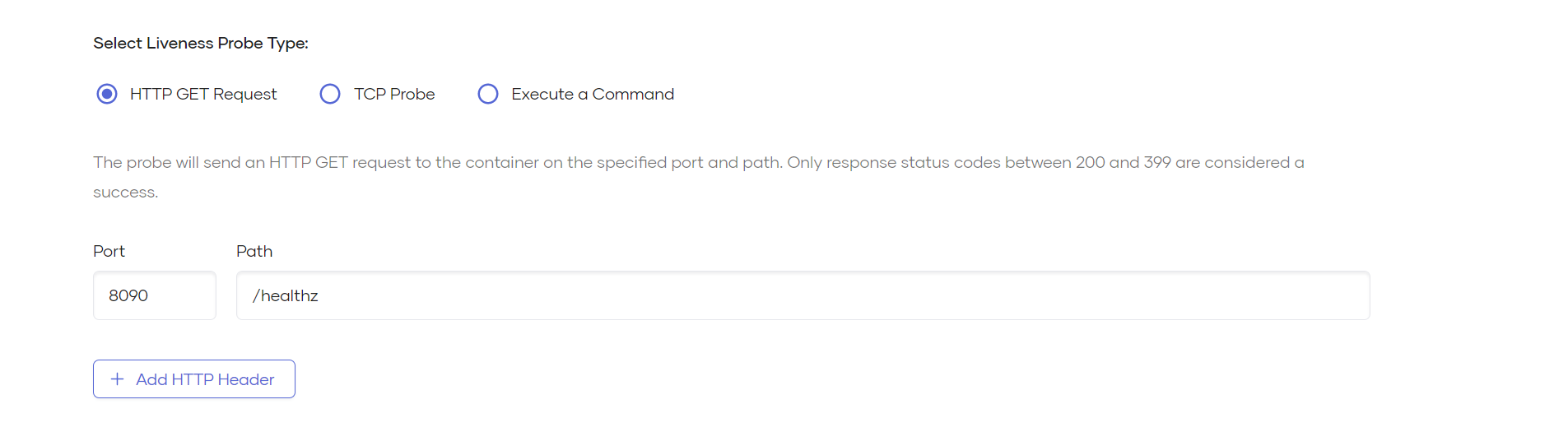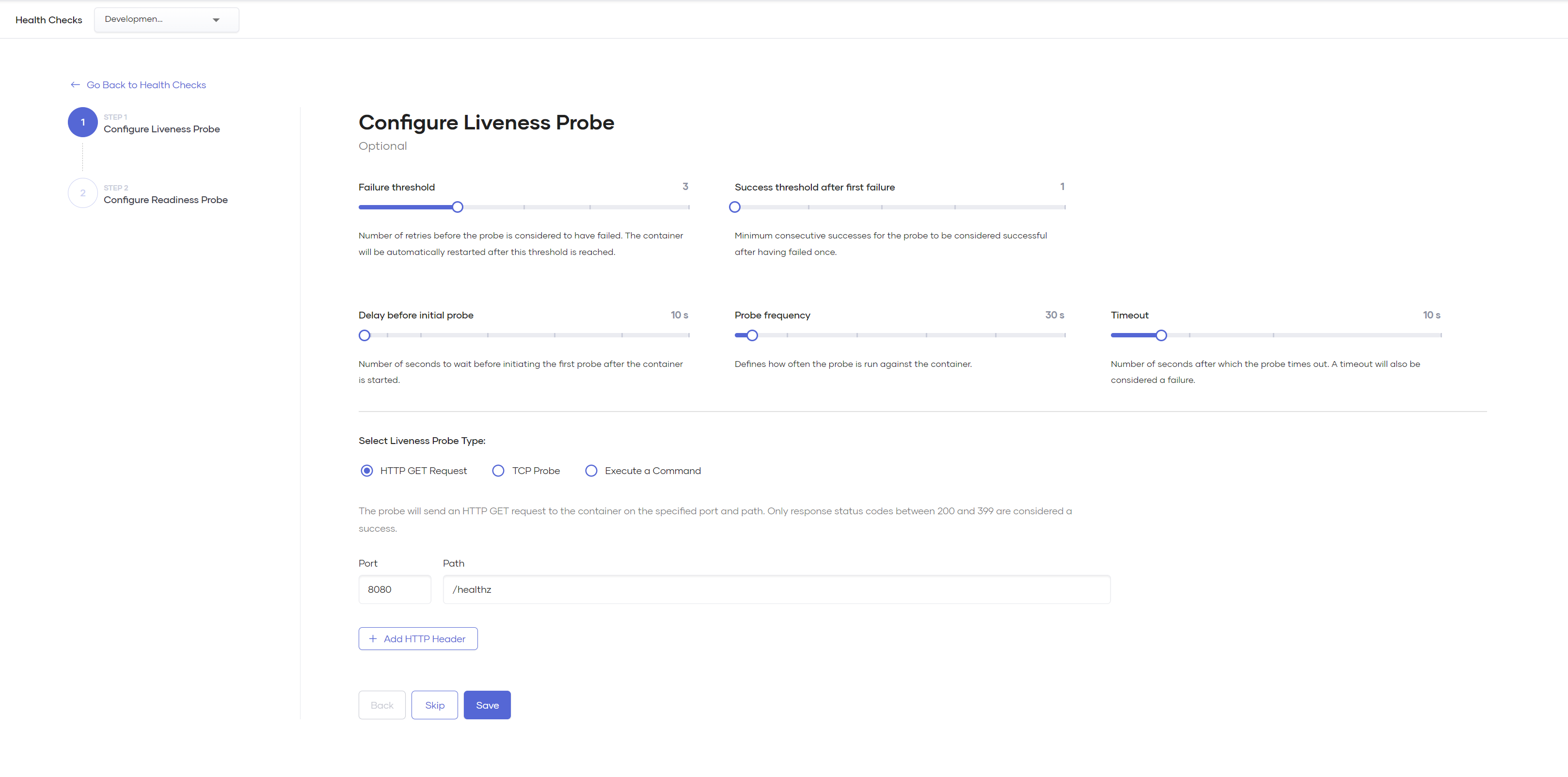Set Up Health Checks¶
Health checks ensure that a running container is always healthy and ready to serve traffic.
Liveness probes¶
Liveness probes run periodically on your container and restart if the probe fails. This allows the container to self-heal in scenarios where the application may have crashed or become unresponsive.
Readiness probes¶
Similar to liveness probes, readiness probes run periodically throughout the lifecycle of a container. However, unlike liveness probes, these probes do not restart the container if the probe fails. Instead, they stop the container from receiving network traffic.
Readiness probes on single replicas
You must be mindful when you configure readiness probes on a single-running replica. If the readiness probe fails, your application stops receiving traffic because there is only one active replica. The application may not recover unless the liveness probe fails and restarts the container.
Probe types¶
You can configure the following probe types for both readiness and liveness probes.
HTTP GET request¶
This probe sends an HTTP GET request to a specified port and path on the container. A response status code in the range of 200-399 indicates that the request is a success.
Depending on your requirement, you can configure additional HTTP headers.
The recommended approach is to create a /healthz or /health endpoint in your service for this purpose.
TCP connection probe¶
This probe attempts to open a socket to the container on the specified port. If it cannot establish a TCP connection, it becomes a failure.
Execute a command¶
This probe executes a given script inside the container. A non-zero return from the command is considered a failure.
For example, ["cat", "/tmp/healthy"] is considered healthy if the file /tmp/healthy is present. If not, it becomes a failure (non-zero exit code).
In such scenarios, the application is responsible for writing and maintaining this file in the specified location.
Configure liveness and readiness probes¶
Follow these steps to configure liveness and readiness probes on a container:
- Sign in to the Choreo Console.
- In the Component Listing pane, click on the component for which you want to configure liveness and readiness probes.
- In the left navigation menu, click DevOps and then click Health Checks.
- On the Health Checks page, click + Create.
-
Configure the liveness probe depending on your requirement.
-
Click Save.
- Configure the readiness probe depending on your requirement.
-
Click Save.
Note
You can update or remove a probe at any time.
Follow these steps to ensure that the container works as expected:
- In the left navigation menu, click Runtime under DevOps.
- On the Runtime page, check the details to confirm that the container works as expected. If the container does not start, check the events and conditions to see if any of the probes are causing the container to fail.