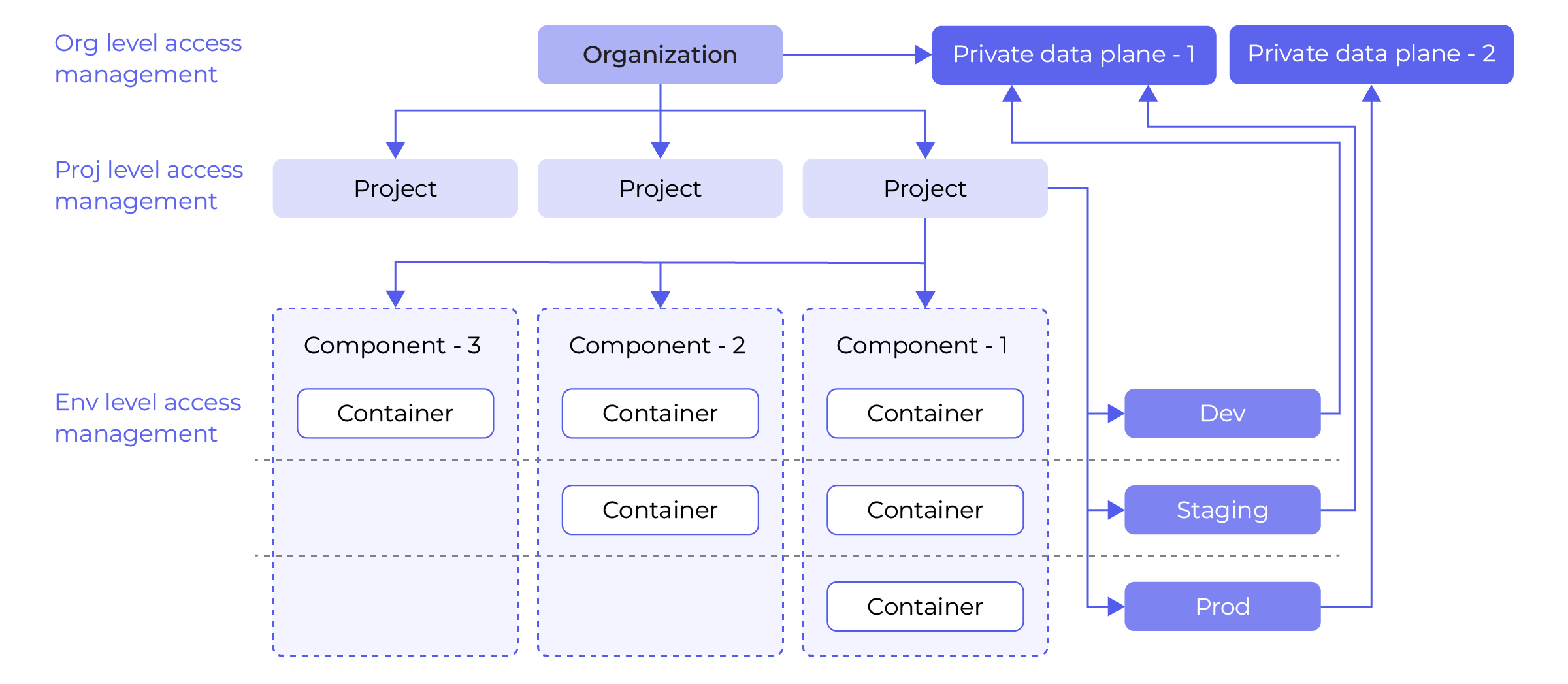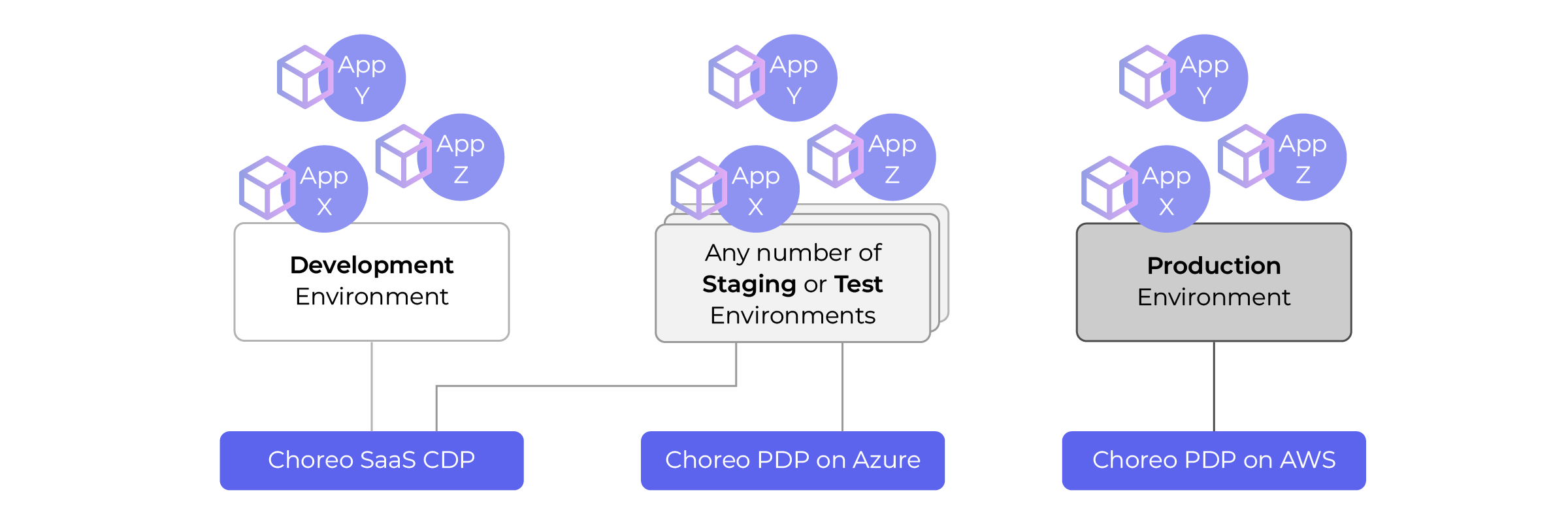Resource Hierarchy¶
The following diagram depicts the high-level resources and their relationships in Choreo.
Organizations and data planes¶
Data planes are connected to the organization and are available for all the projects in the organization. When you create an environment in a project, the data plane connected to the organization is linked with an automatically generated Kubernetes namespace.
Environments and data planes¶
Choreo allows multiple Kubernetes clusters to be associated with an environment.
This allows you to build highly resilient and resource-efficient solutions that utilize multiple clusters. Choreo synchronizes your applications and workloads between associated clusters in an environment. This allows you to perform multi-cluster deployment with a single click.
The following diagram depicts how multiple clusters associate with different environments:
Note
It is not necessary to use a different cluster per environment. You can create multiple environments on the same cluster. The above diagram is only an example of a specific solution. Your application architecture may require an entirely different configuration than what is depicted in the diagram.
Components and environments¶
Components belong to a project in Choreo and environments are provisioned per project as well. When a component is deployed, it is deployed as a container to the specified environment. Once deployed, you can promote the container image across the environments available in the project.