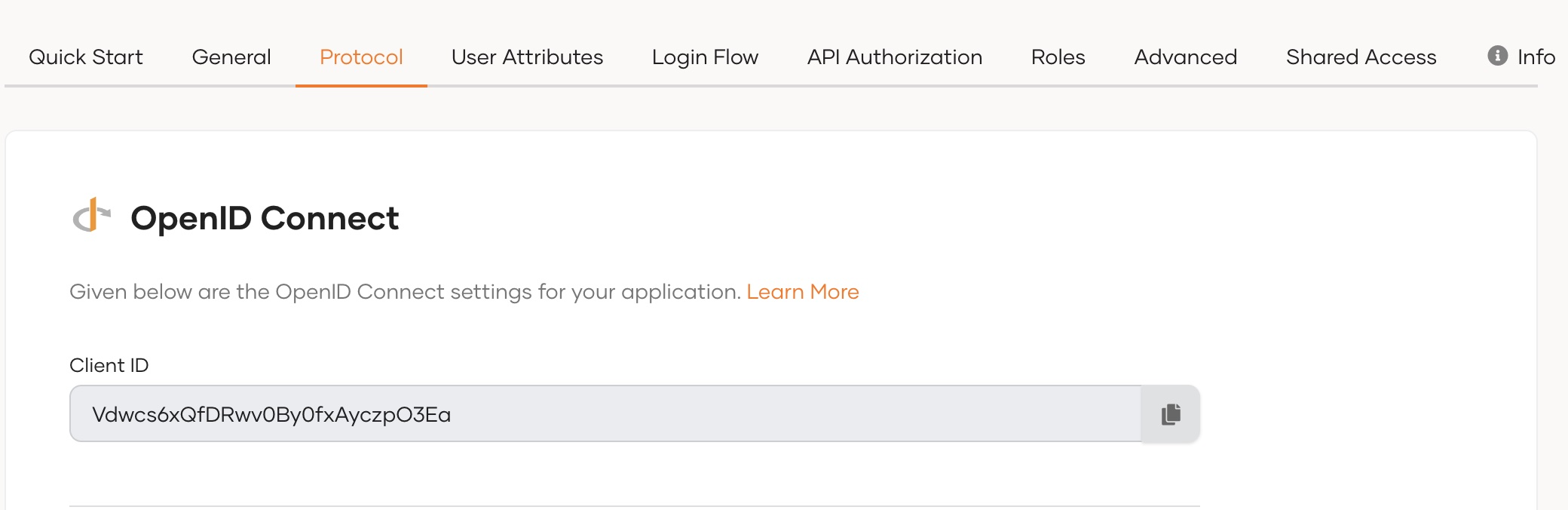Register an OpenID Connect single-page app
# Register an OpenID Connect single-page app
To add login to your single-page application with Asgardeo, you need to first register your app in Asgardeo.
Your app will be registered as an OpenID Connect single-page app and a client ID will be issued. Note that client secrets are not issued because single-page apps are public clients. However, the PKCE (Proof Key for Code Exchange) extension is enabled by default as a security measure.
Follow the instructions given below.
# Register the app
To register the app:
On the Asgardeo Console (opens new window), go to Applications.
Click New Application and select Single-Page Application.
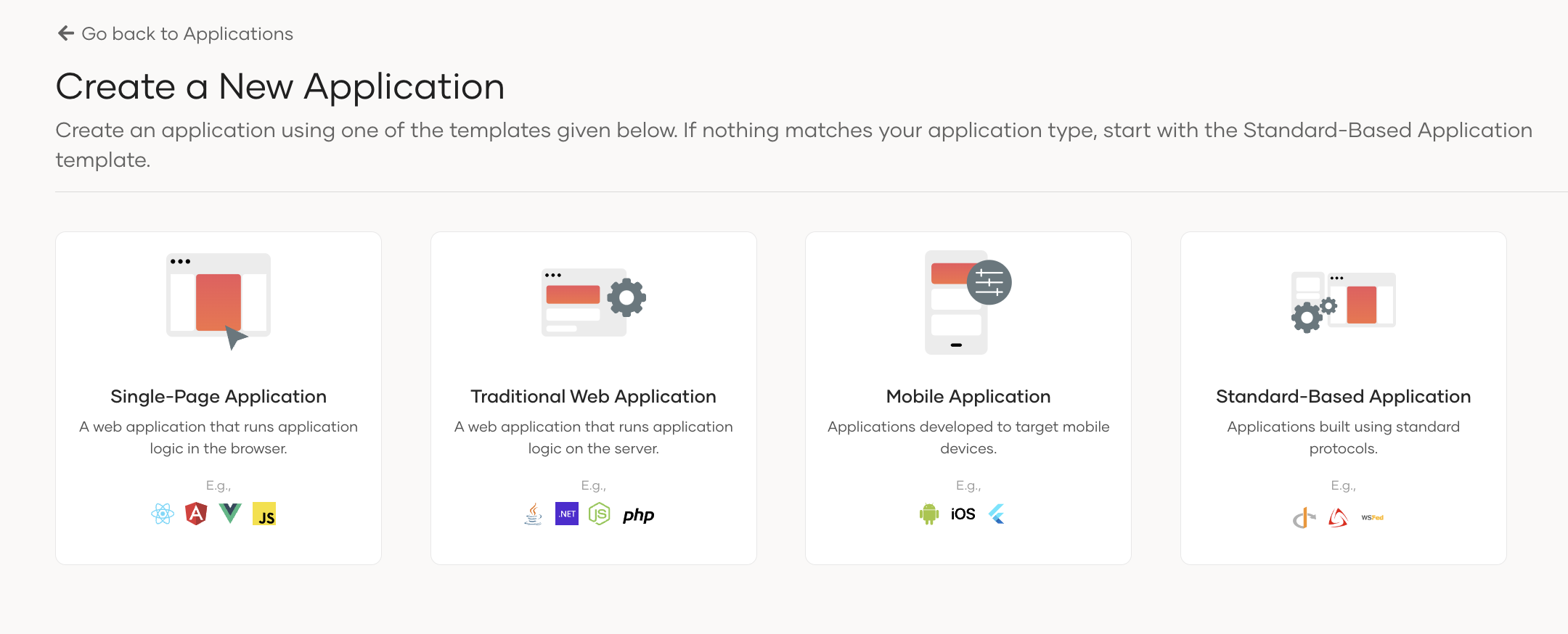
Enter the following details:
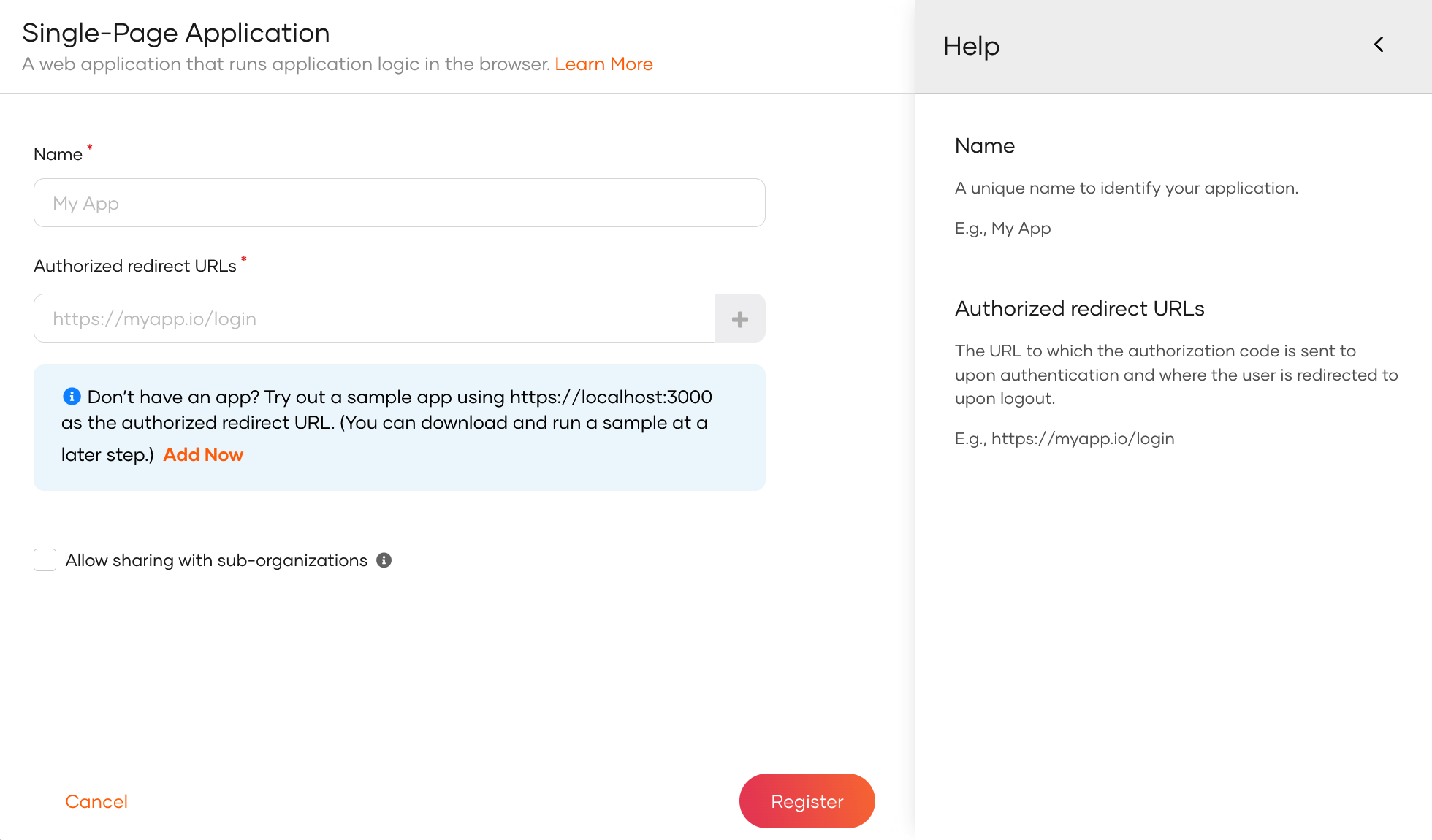
Parameter Description Name A unique name to identify your application. Authorized redirect URLs The URL to which the authorization code is sent to upon user authentication and where the user is redirected to upon logout.
Click Add Now if you want to try a sample app.Allow sharing with organizations Enable this to share the new application with all or any selected organizations that belong to your root organization. Click Register to complete the registration.
If you have enabled Allow sharing with organizations while registering the application, you will see a popup window with the following options.
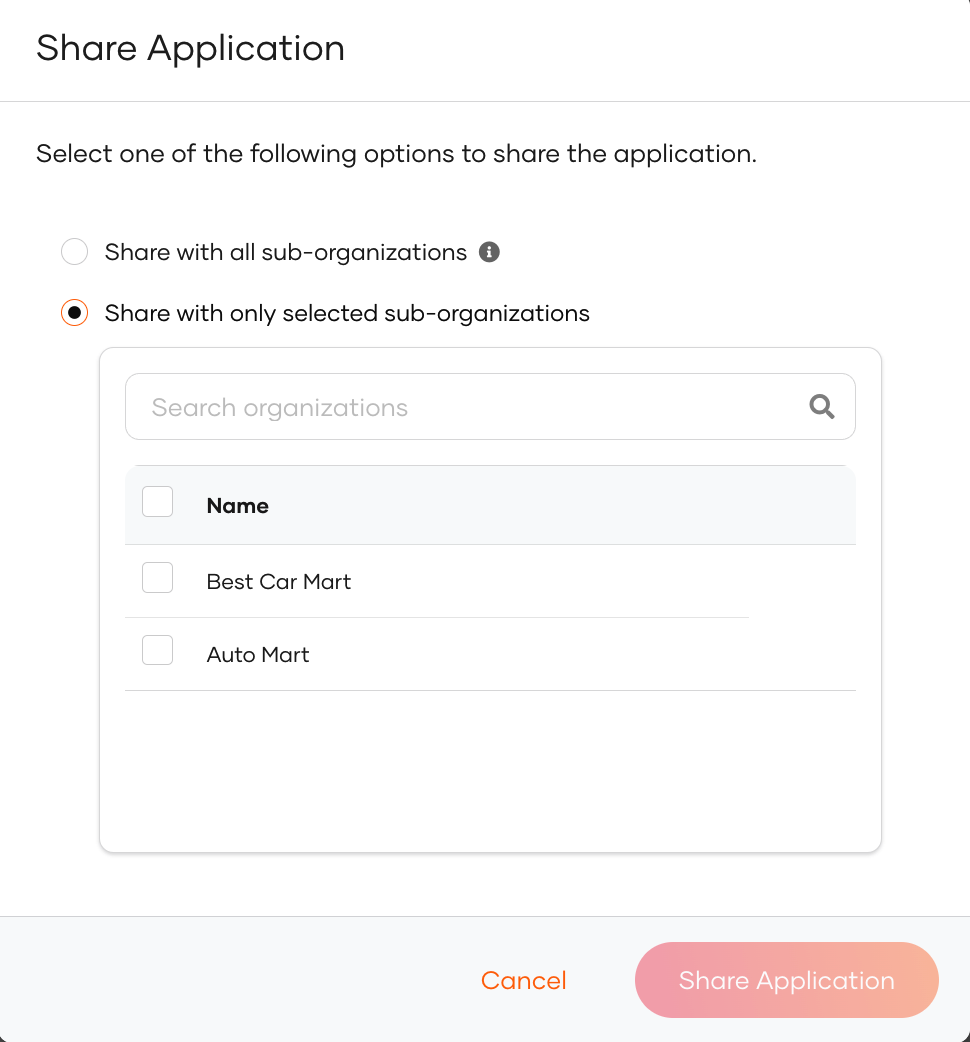
Option Description Share with all organizations If selected, the application will be shared with all existing organizations and any new organizations you may create in the future. Share with only selected organizations If selected, you can select the organizations you wish to share the application with.
# Get the client ID
When you register your single-page application, a client ID is generated. Your application will identify itself to Asgardeo with this client ID.
You can get this client ID from the Protocol tab of the application as shown below.