Implement login using the Authorization Code flow and PKCE
# Implement login using the Authorization Code flow and PKCE
See the instructions given below to implement login with OpenID Connect in your application by using the authorization code flow and PKCE. This method is most suitable for public clients, which are applications that cannot keep the client credentials securely.
Single-page applications and mobile applications are some examples for public clients.
For public clients, it is recommended to use PKCE (opens new window) along with the authorization code grant to mitigate code interception attacks.
The following diagram explains how this flow works with Asgardeo.
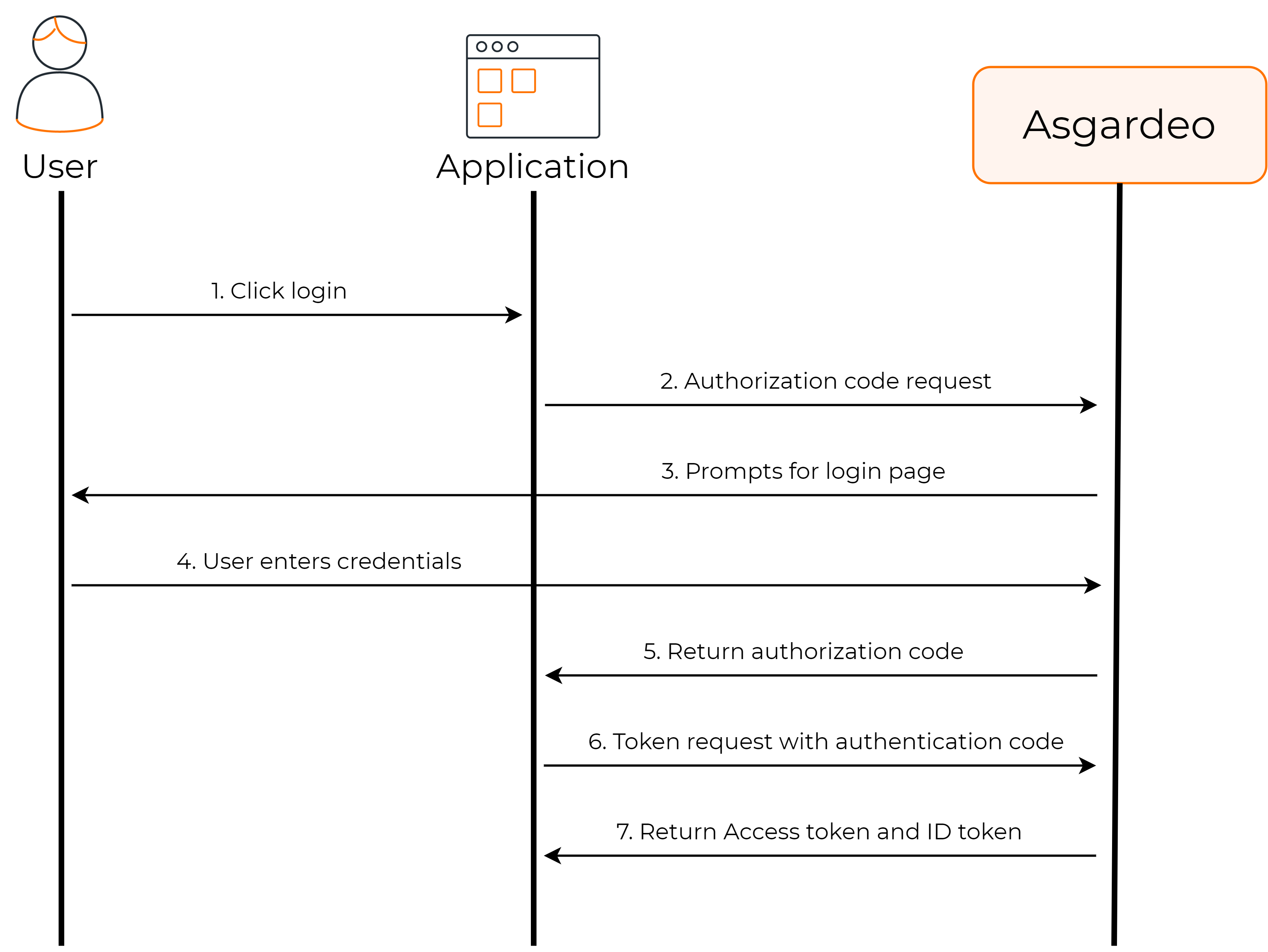
As shown above, you need to configure your application to get the authorization code from Asgardeo, and then exchange it for the required tokens.
# Prerequisites
To get started, you need to have an application registered in Asgardeo. If you don't already have one, register a single-page application or mobile application.
Note that only users can log in to business applications. Therefore, to test login on your application, you need a user account.
# Get authorization code
First, your app must initiate a login request to Asgardeo. After redirecting to Asgardeo, the user is prompted with a login page if the user is not already authenticated.
Authorization endpoint
https://api.asgardeo.io/t/<organization_name>/oauth2/authorize
Request format
https://api.asgardeo.io/t/<organization_name>/oauth2/authorize?scope={scope}&response_type=code&redirect_uri={redirect_uri}&client_id={client_id}&code_challenge=<code_challenge>&code_challenge_method=<code_challenge_method>
Sample request
https://api.asgardeo.io/t/bifrost/oauth2/authorize?scope=openid&response_type=code&redirect_uri=https://localhost:5000&client_id=fv_LScHaB83PN4VPX1cHufphtHQa&code_challenge_method=S256&code_challenge=IMbNq8j9HZBlbLuZ4nHcYOv1ZkRF5TVNAfVIGyeUsi0
This authorization request takes the following parameters.
See Authorization Request with PKCE (opens new window) for details.
| Request Parameter | Description |
|---|---|
response_typeRequired | The required grant type. Use code to represent the authorization code grant type. |
redirect_uriRequired | This is where the response is redirected to at the end of the process. This needs to be the same as one of the URLs given in the registered apps. |
client_idRequired | The client ID that was generated when registering the application in Asgardeo. |
scopeRequired | For OpenId Connect login, use openid as one of the scopes. There can be additional scopes as well. Scopes should be space separated. Example: openid email profile |
code_challengeRequired | The client creates and records a secret cryptographical random string (code_verifier), which is then encoded using URL safe base64 encoding to transform it into the code_challenge. The code_challenge is required for the authorization code flow with PKCE.
You can use some tools to generate the code_challenge and code_verifier. |
code_challenge_methodRequired | This is the method used for transforming the code_verifier into the code_challenge. Asgardeo supports S256 and plain. This is required for the authorization code flow with PKCE. |
When the user is authenticated, Asgardeo redirects to the redirect_uri with the authorization code.
Sample response
https://localhost:5000/?code=60cb4ba7-b7b2-3f2f-8319-58122f1b2f5d&session_state=a0c3bc89849ba0f236791f7fe76a837b7b4422fdc9aca16db394d19a28724a29.wQc7eSHSRrGNfECJRMhSAw
# Get tokens
After receiving the authorization code, the application has to exchange it to get the below tokens:
access_tokenid_tokenrefresh_token(only if therefresh_tokengrant type is enabled for the application registered in Asgardeo)
Token endpoint
https://api.asgardeo.io/t/<organization_name>/oauth2/token
Token request
Sample token request
curl --location --request POST 'https://api.asgardeo.io/t/bifrost/oauth2/token' \
--header 'Content-Type: application/x-www-form-urlencoded' \
--data-urlencode 'code=60cb4ba7-b7b2-3f2f-8319-58122f1b2f5d' \
--data-urlencode 'grant_type=authorization_code' \
--data-urlencode 'redirect_uri=https://localhost:5000' \
--data-urlencode 'code_verifier=zYYoWc9LNIahfonUKyKZcpDc0oWV0zGbn-gTkrr4lkw' \
--data-urlencode 'client_id=fv_LScHaB83PN4VPX1cHufphtHQa'
2
3
4
5
6
7
This token request takes the following parameters.
See Token request with PKCE (opens new window) for details.
| Request Parameter | Description |
|---|---|
grant_typeRequired | The grant type. Here we are using the authorization_code grant. |
redirect_uriRequired | This is where the response is redirected to at the end of the process. This needs to be the same as one of the URLs given in the registered apps. |
codeRequired | The authorization code received from the authorization request. |
code_verifierRequired | The plain text cryptographical random string that was used to generate the code_challenge. This is required for the authorization code flow with PKCE. |
client_idRequired | The client ID obtained when registering the application in Asgardeo. |
Sample response:
{
"access_token": "54bd024f-5080-3db5-9422-785f5d610605",
"refresh_token": "7024af0f-9216-3b8f-a249-edf6db7f72ab",
"scope": "openid",
"id_token": "eyJ4NXQiOiJZemM1T1Rnd1pURTNNV1F6TVdFek5ERm1OelZoTTJOaU9UQmxOamN3TlRJNU9HTTBNbVExWWprd1lqZzJNVEl3WldNd056TTRNemcxWkdJeVpEZzNaQSIsImtpZCI6Ill6YzVPVGd3WlRFM01XUXpNV0V6TkRGbU56VmhNMk5pT1RCbE5qY3dOVEk1T0dNME1tUTFZamt3WWpnMk1USXdaV013TnpNNE16ZzFaR0l5WkRnM1pBX1JTMjU2IiwiYWxnIjoiUlMyNTYifQ.eyJpc2siOiJlYzU2N2M1YmE4NmM3NmJiYjY2ZGNiZTM5YzYzNGFlNTNhNTNiNzgwNjM1OGQwY2ZjMzE4YWNiYmFlZWIyOTRmIiwiYXRfaGFzaCI6IkpvV0hGOEExemYxcG9pUlB3aTU0TWciLCJhdWQiOiJmdl9MU2NIYUI4M1BONFZQWDFjSHVmcGh0SFFhIiwiY19oYXNoIjoiaVRqd0NIblM5aTNTOHhPdTFzbFBidyIsInN1YiI6InVzZXIxQGJpZnJvc3QuY29tIiwibmJmIjoxNjE4ODE2NzI1LCJhenAiOiJmdl9MU2NIYUI4M1BONFZQWDFjSHVmcGh0SFFhIiwiYW1yIjpbIkJhc2ljQXV0aGVudGljYXRvciJdLCJpc3MiOiJodHRwczpcL1wvYWNjb3VudHMuYXNnYXJkZW8uaW9cL3RcL2JpZnJvc3RcL29hdXRoMlwvdG9rZW4iLCJleHAiOjE2MTg4MjAzMjUsImlhdCI6MTYxODgxNjcyNSwic2lkIjoiMGI2ZjE5M2MtNWEyOS00OGYxLThmYzAtYWNkOWU5NGQ3ODQ1In0.aWin4g0qi-KuE3UGInKun5z-0R2mEP3S-lrWhAijylNJocTgYpStgrm2nH_mI6WR4PN_e9ClVjx40EGUOdSqNlJq4OvWdGT9N6x9ei6D0IkFNcd-ad5ZKgWbJNjejcTfBgRJCa_XbCpntFvwYbrOiCm9ivdUTafMx1lL8ihl-5c04UOsZe7iwb44xTWtFj1WfrVCXiCdcu5NyNn5SKICCUeO9p1sqjLXsbGRwN6TN0H7oVBoK7Q6o9R6gYPWR_hBk9uxpt3CyKej1uCVsmxcoGGqPXMQugIz5sU2wwo685XNAv6Q9TlTEqFBWpbSpYZ0g73YjnhTvaaaHdasgE1VCw",
"token_type": "Bearer",
"expires_in": 3600
}
2
3
4
5
6
7
8
To get a refresh token, you need to enable the Refresh Token grant type for the application. By default, it is enabled for the single-page application template.
