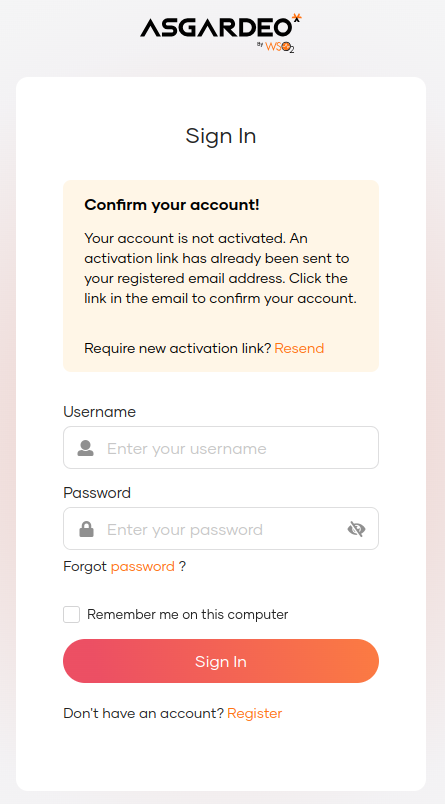Self-register as a user
# Self-register as a user
If an organization has enabled self-registration, users can create an account in an Asgardeo organization without the involvement of an administrator.
Learn how administrators can enable self-registration in an organization.
# Self-registration methods
There are two ways that a user can self-register to an organization in Asgardeo.
# via My Account
To self-register from the My Account portal, the user should follow these steps.
Go to the My Account Portal.
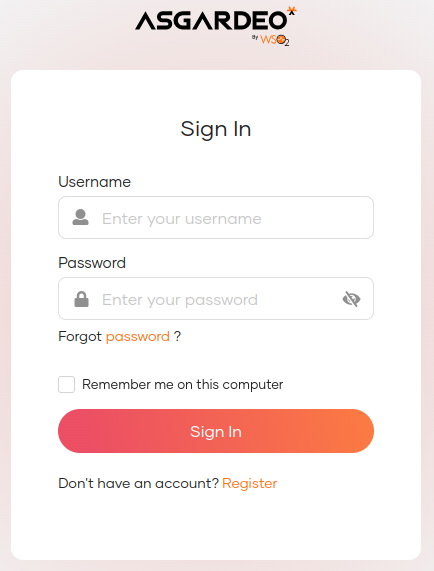
Click Register.
Follow the steps to sign-up using an email.
# via a business application
To self-register from a business application, users should follow these steps.
Access the application URL.
Click Register.
Select one of the following options to sign up:
Click Continue with email and follow the steps to sign up using an email.
Sign-up using any of the other authenticators as shown below.
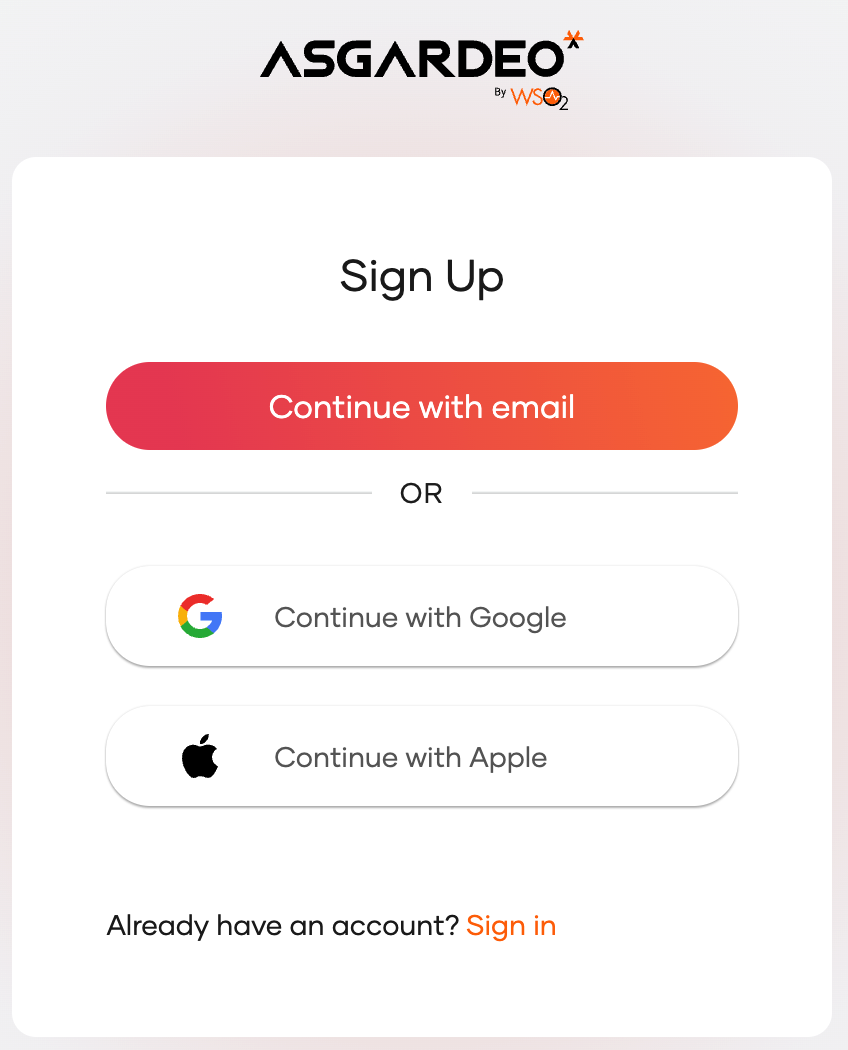
# Sign up using an email
A user can sign-up to an organization in Asgardeo using an email, via My Account or via a business application.
To sign up using an email:
Click Continue with email on the sign-up screen.
Enter the email address, password, and any other information that the application requests.
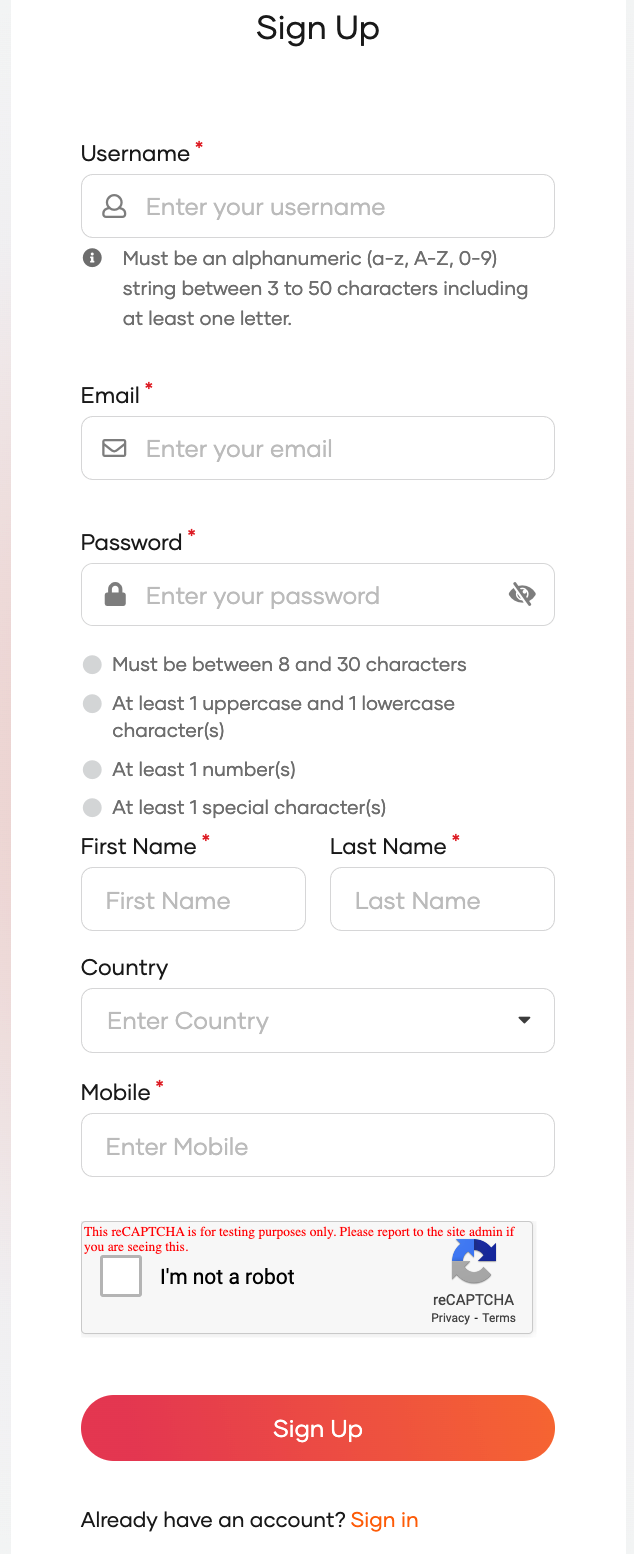
- Administrators can change the attributes requested when users sign up by configuring user attributes.
- By default, the Email is used as the username. Instead of using the email, administrators can let users enter a separate username. Learn how to configure username requirements
Click Sign Up to create the account.
If Account Verification is enabled, users should use the email sent to the given email address to confirm the account.
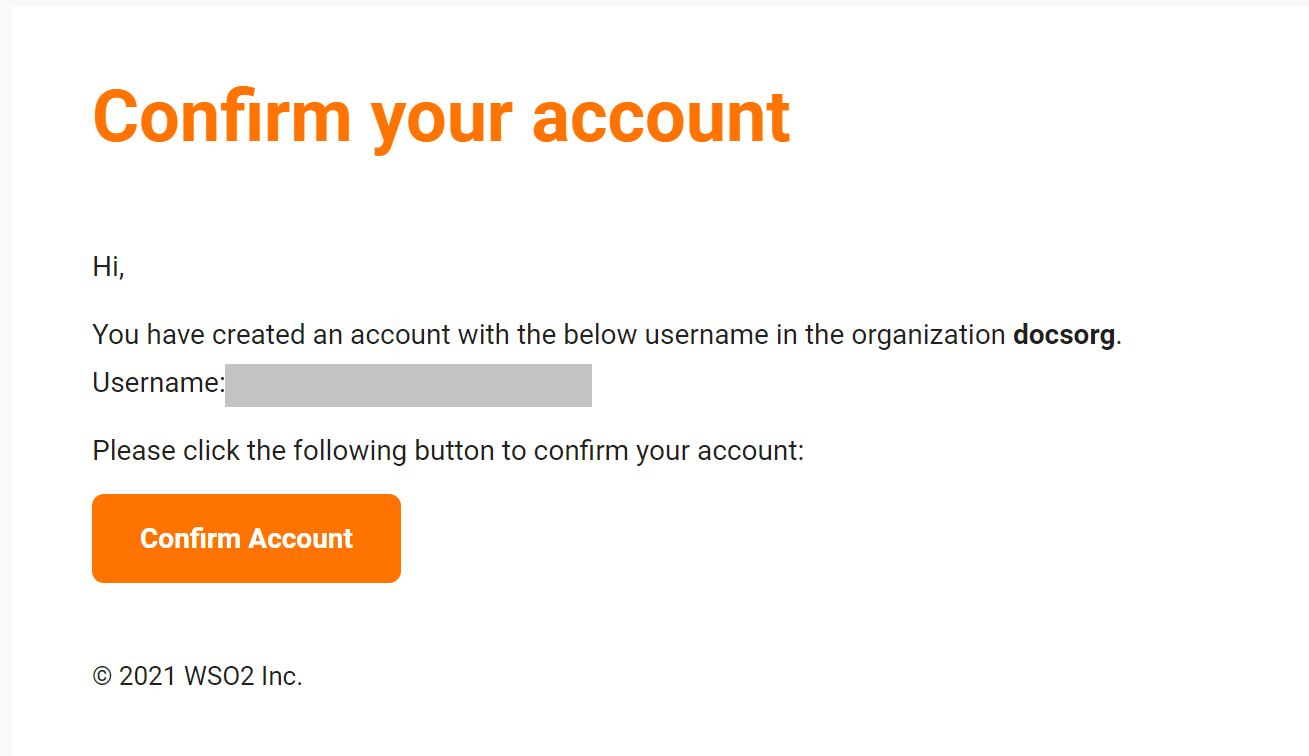
If a user attempts to log in using an unverified account, the user is displayed an error message as shown.
This is applicable only if account verification is enabled when an administrator configures self registration.