Change password
# Change password
To change the current password via My Account, the user should follow these steps.
Sign in to the My Account portal.
Click Security > Change Password.
Click Change your password.
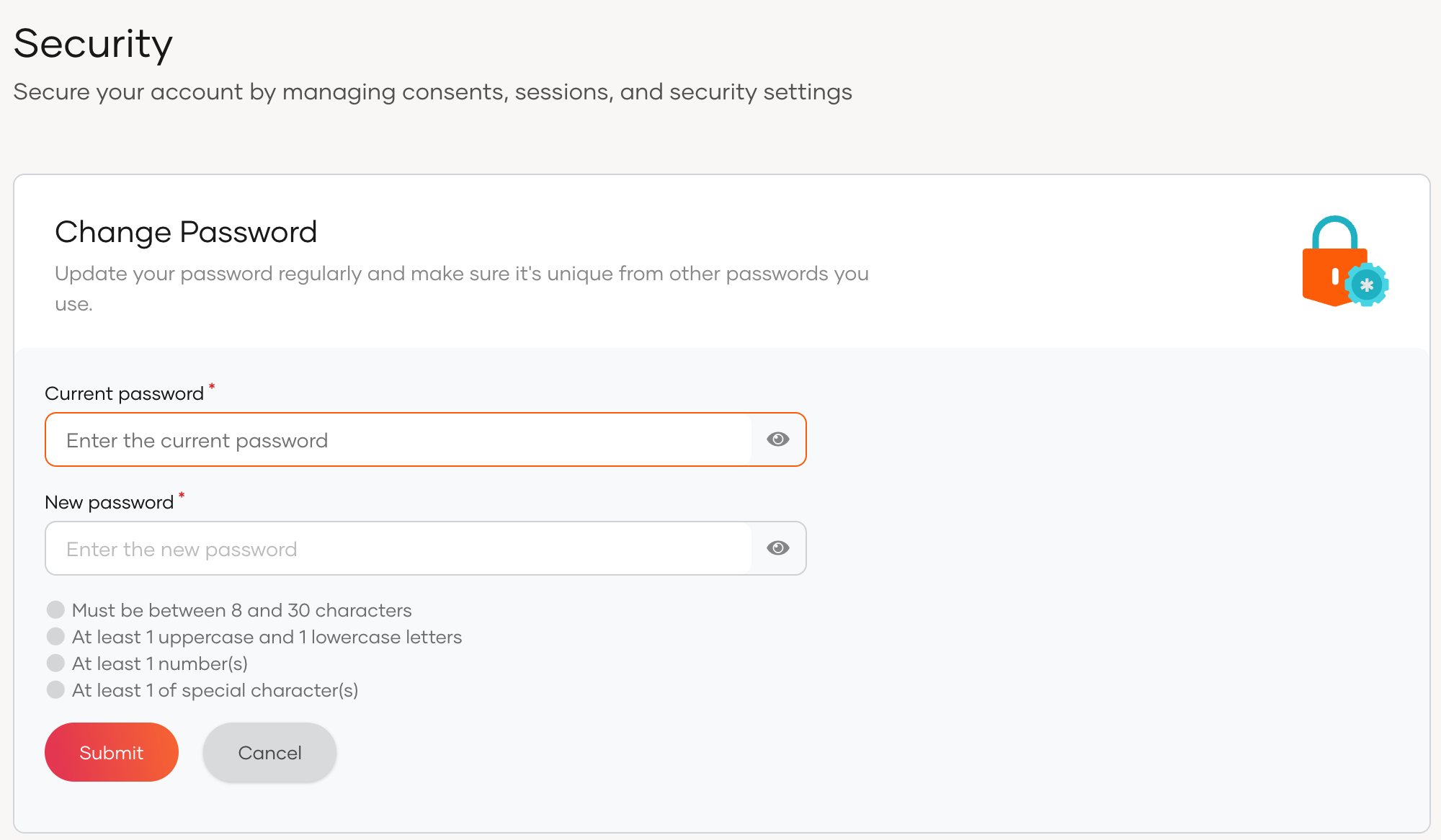
Enter the Current password and the New password.
Click Submit.
Alternatively, users can reset the password from the application login page.
Users onboarded from a read-only remote user store do not have the capability of changing their password through the My Account portal.
