Register a standard-based application
# Register a standard-based application
When you integrate an application with Asgardeo, the first step is to register your app from the Asgardeo Console. If you choose the standard-based application type when you register your app, it allows you to configure the protocol settings (OIDC or SAML) from scratch.
You can also use the standard-based application type in the following scenarios:
- Integrate a web/mobile application with the password grant type. The application types for, single- page applications and, traditional web applications and mobile applications do not support password grant type as it is not recommended.
- Access the management APIs of Asgardeo.
Alternatively, you can register using an application type that has configurations optimized for specific applications.
# Register an application
To register an application:
On the Asgardeo Console, go to Applications.
Click New Application and select Standard-Based Application.
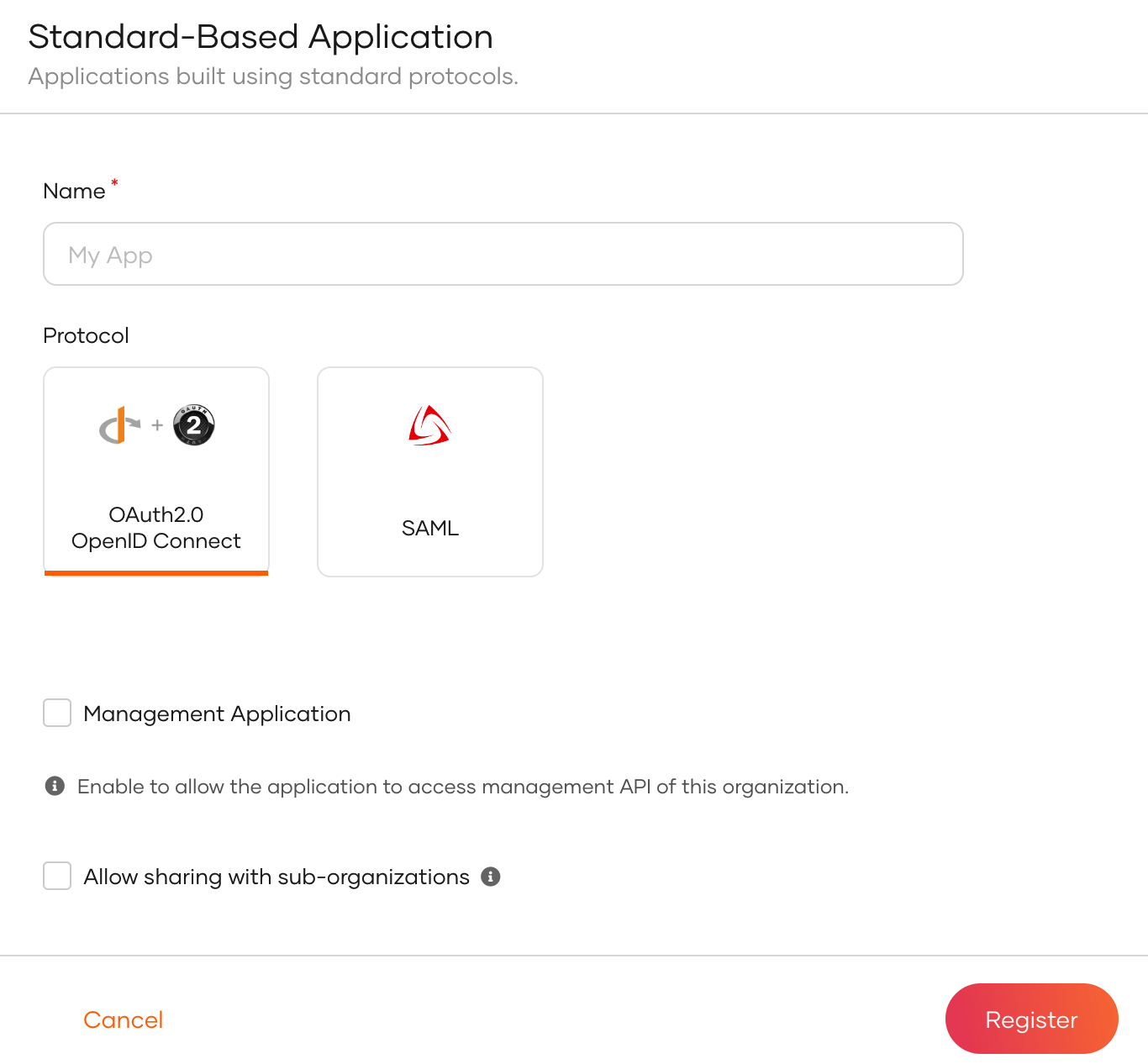
Provide an application name and select the other options based on your requirements.
- You can choose OIDC or SAML as the standard protocol for your application. See the complete list of OIDC and SAML configurations.
- If you use OIDC, you can configure a management app, which can access the management APIs in Asgardeo. Learn about invoking management APIs.
Click Register to complete the registration.
If you have enabled Allow sharing with organizations while registering the application, you will see a popup window with the following options.
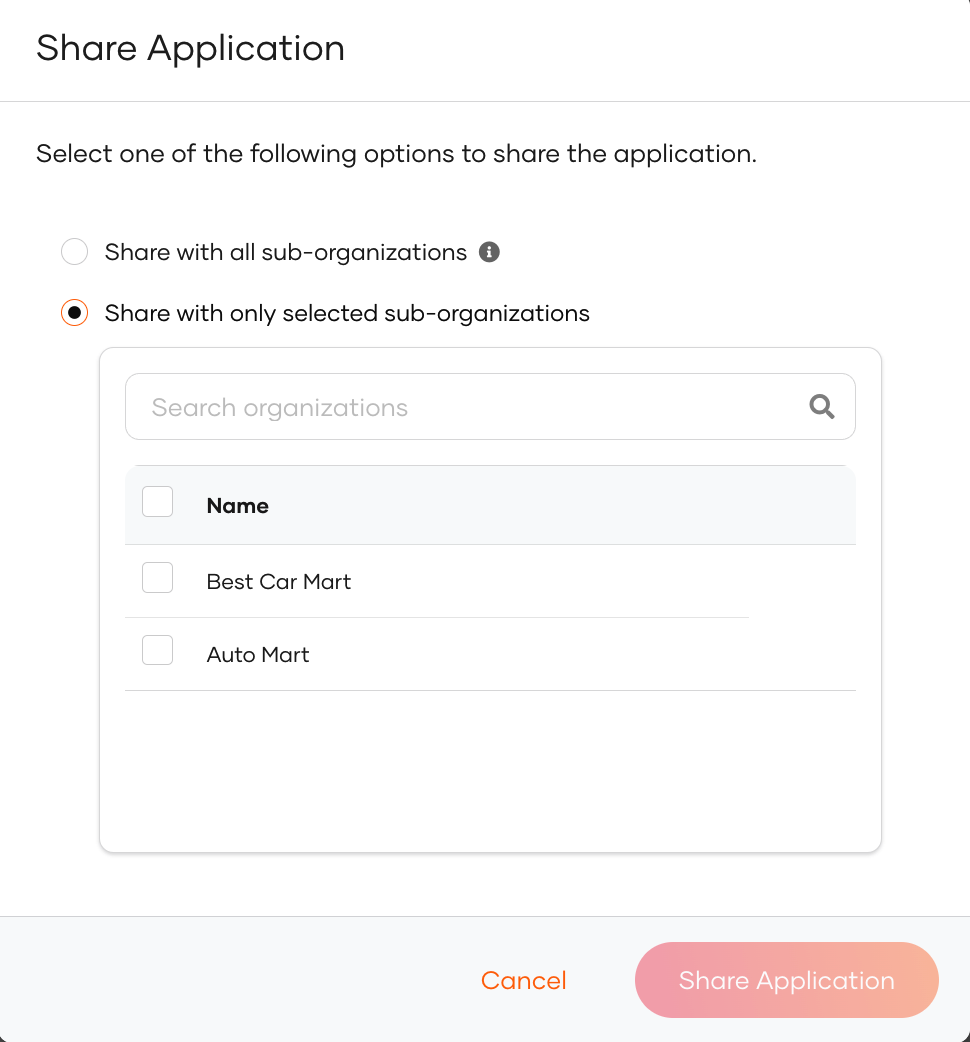
Option Description Share with all organizations If selected, the application will be shared with all existing organizations and any new organizations you may create in the future. Share with only selected organizations If selected, you can select the organizations you wish to share the application with.
